
Thank you for booking the demo with us! Our team will connect with you shortly..




Define access control for various administrative roles, create custom roles with the respective permissions & delegate responsibilities accordingly.
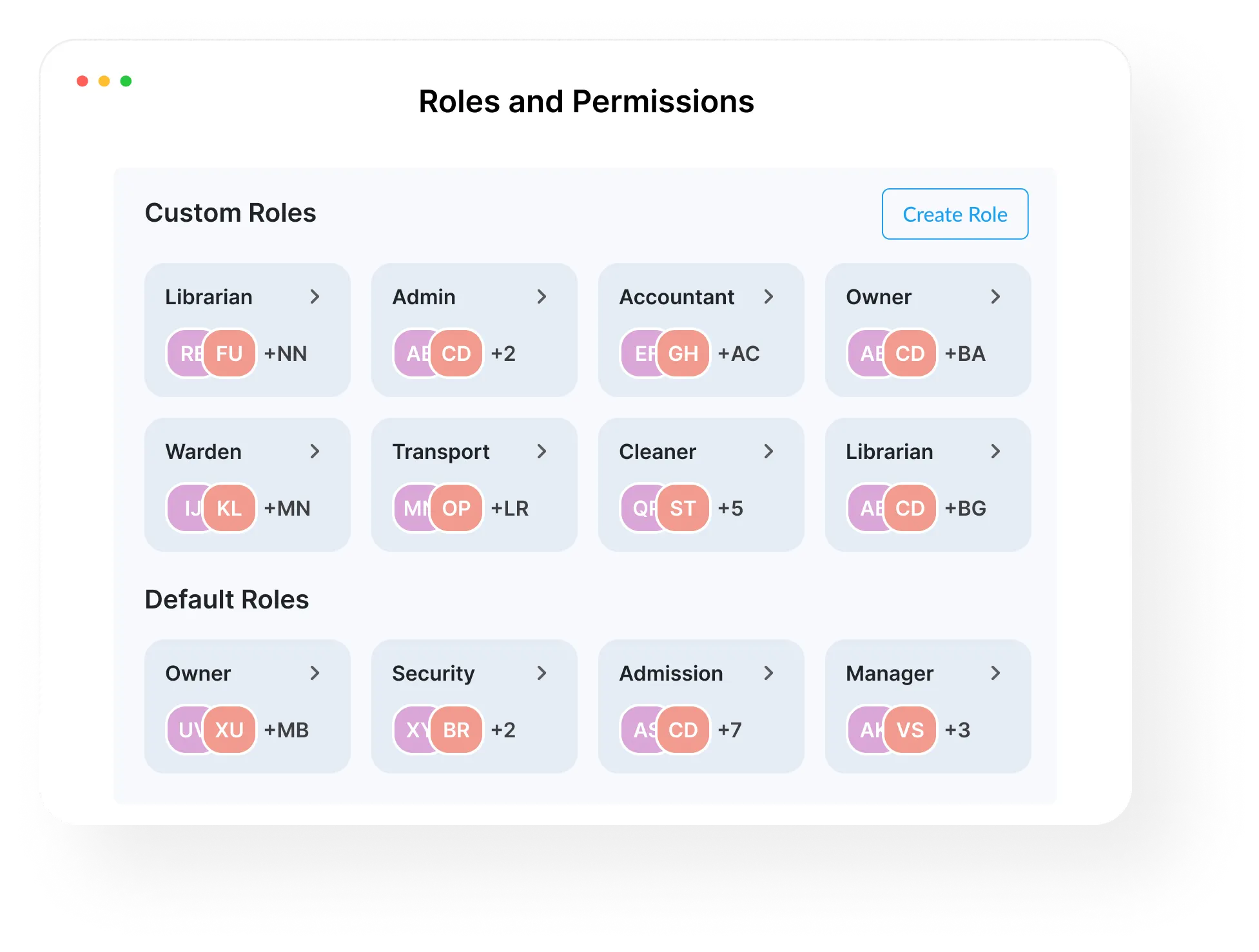
Define access permissions across Teachmint for each staff member in the school.
Create roles for every staff member and define their access permissions with precision.
Make the responsibility of every individual administrator clear with well-defined permissions.
User roles and permissions make sure that every administrative staff member is aware of what they need to do for the school. This brings clarity to all respective staff, hence making their jobs all the more easier.
One of the most important aspects of the Roles and Permissions feature is that owners can add new administrators and set their permissions as required. For example, if a school builds a new indoor games room, Teachmint can help assign a new inventory manager by creating a new role using Roles and Permissions. This will give them access to the features they need to carry out their tasks with ease.
A direct result of having efficient user management in the form of the Roles and Permissions feature is that the accountability associated with each task is directly traceable back to the respective administrators. This incentivises the staff members to be attentive and vigilant at all times lest something that they do affect their position. The increased accountability & decentralization of command means that the efficiency of the entire school system will be greater.
If a role requires more than one administrator, Teachmint allows the school to add them as required. For example, during admission season, more than one admission manager will be required to handle the number of applicants. The school can simply assign the role to a different administrator with the same access control the role requires without creating a new role entirely.
With Teachmint, school administration becomes easier through a combination of digitization, automation, and responsibility delegation. It provides distinct roles to the administrators & makes sure that all their roles & responsibilities are clearly outlined with user access control defining what they can & cannot access.
Select Organisation Type








