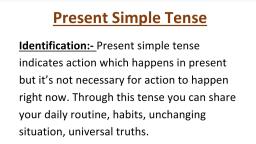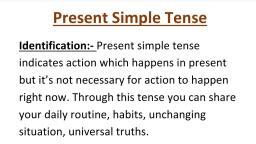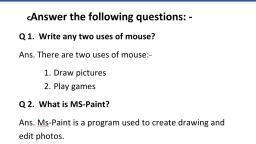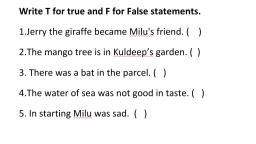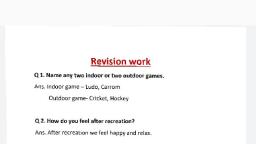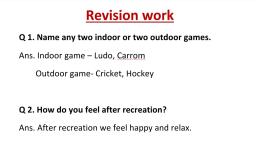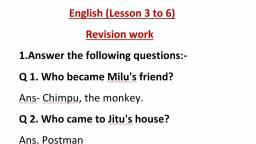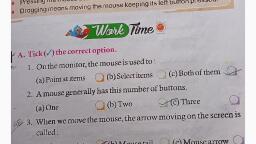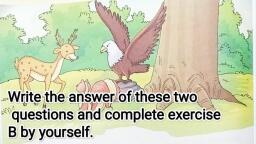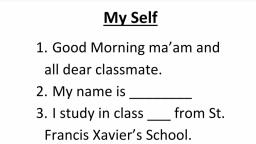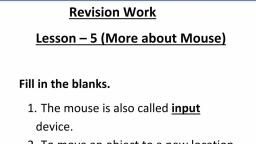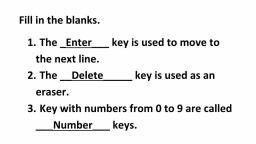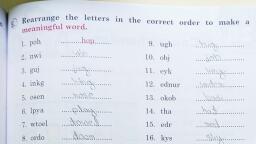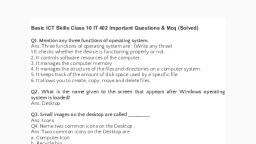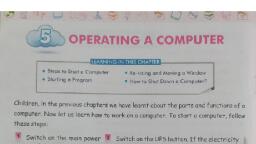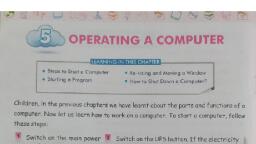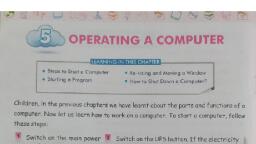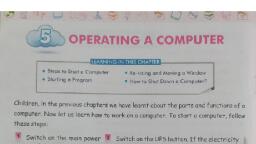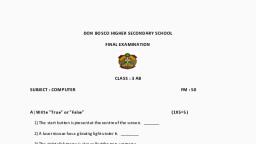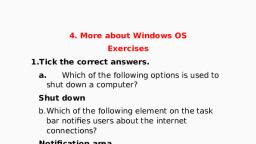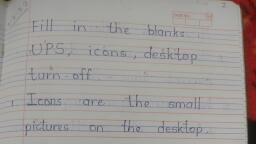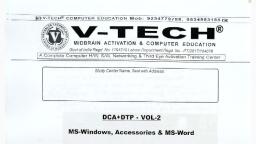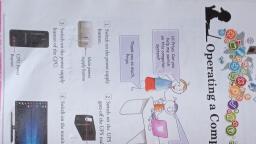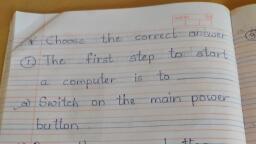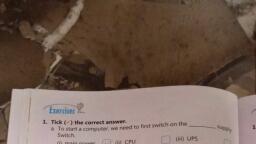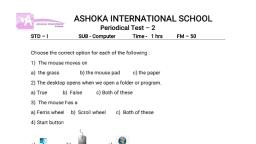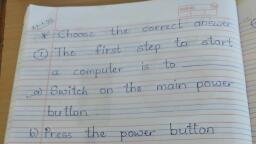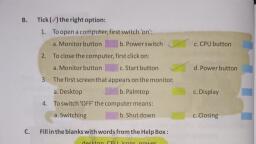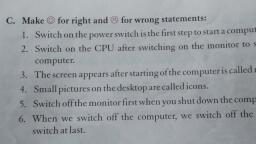Page 1 :
ee ® 33, , d 15: Starting Up and Shutting Down, , , , , ce @ Starting a Computer, , > Starting a Computer ee ;, 2 3 Just as a television or a music system neeq, , 25 tee ewe electricity to work, the computer also needs, eeu electricity to work. To switch ON a computer,, follow the given steps:, , , , (ste 1: Switch ON the main power, 3 supply button., , Step2: --Switch ON the pow, * buttononthe UPS.
Page 2 :
Step 4; Switch ON the power button on, , the monitor and wait until the, computer starts., , , , Now, when the monitor’s screen, appears as shown, it means that, the computeris ready to use,, , , , , , ; ERs, Switching ON the computeris called Booting. }, , , , Thescreen thatappears on starting the computeris called the Desktop., , © The small pictures on the, desktop are called Icons,, , © The thin bar at the bottom of, the desktop is called Taskbar., , eo The button on the left of the, taskbar is the Start button., , Icons Desktop, , , , , , , , , , , Taskbar, , After completing our work, we should switch OFF or turn OFF the, computer properly. To shut down the computer, follow these steps :, , Step 1: Click Start button {Si on, the taskbar. The Start, menu appears.
Page 3 :
Ste} Click Shut down button, on the lower right, corner of the menu., , Step3: Now, switch OFF the, power button on the, , , , monitor., Step4: Switch OFF the power button onthe UPS., Step5: SwitchOFFth, , , , , , , | KNOW MORE® Gy, “| © Switching OFF the main power supply button, , directly without shutting down the CPU, harms When we turn OFF the, computer, the CPU shuts, , the computer :, © Closing a computer means to shut it down or down itself. We should not, turnit off. switch OFF the power button, , , , ~ onthe CPU box., , \ JPS, the CPU and the monitor., , itch OFF a computer, click on the Start button followed by clicking on ©, down button and then switch OFF the monitor, the UPS and the, buttor paste, , Sui, , , , , , , , , , , , , ee, , , , , , , , itch ON and switch OFF a computer properly., , x
Page 4 :
} A. Tick(/) the correct option:, pa . The computer needs this to work., , (a) Food ey (b) Water (c) Electricity er, 2. The process of starting the computer is called :, (a) Booting Sa) Shooting (c) Cutting, 43. The process of closing acomputeris called :, (a) Turning ON () (b)Turningside ( ) (c) Turning OFF Cy, , REA The computer is ready to use when this appears., (a) Log off screen Qg (b) Desktop Cx (©) Noscreen, oS The small pictures on the desktop are called :, , i", , (a) Window ©) (b) Buttons ~.) ©Icons (Qe, a B. Number the steps in the correct order to show how a computer is switched, ON., Switch ON the CPU. [-{] Turn ON the power button., Nl Switch ON the monitor. [A Switch ON the UPS., , Biv . Number the steps in the correct order to show how a computer is shut, , Click on Shut Down button. (J Turn OFF the power button., Switch OFF the power button on the UPS., [| Click on Startbutton., ie Switch OFF the power button on the monitor., , D. Answer the following questions :, a 1. Write the steps to switch ON a computer., , , , ad Whatare icons?, , , , Computer-2 i
Page 5 :
Lesson- 6 (Starting Up and Shutting Down), , Fill in the blanks:, 1. The small picture on the desktop are called Icons., 2. Closing a computer means to shut it down., 3. Switching on the computer is called booting., , Q 1. What are icons?, , Ans. The small picture on the desktop are called, , icons., , Q 2. What is Desktop?, , Ans. The screen that appears on starting the, computer is called the Desktop., , Q 3. Write the steps to switch ON the computer?, , Ans. To switch ON a computer follow the given, , steps:, Step 1- Switch ON the main power supply button., Step 2- Switch ON the power button on the UPS., , Step 3- Switch ON the power button on CPU box., , Step 4- Switch ON the power button on the monitor., , A