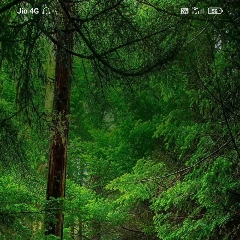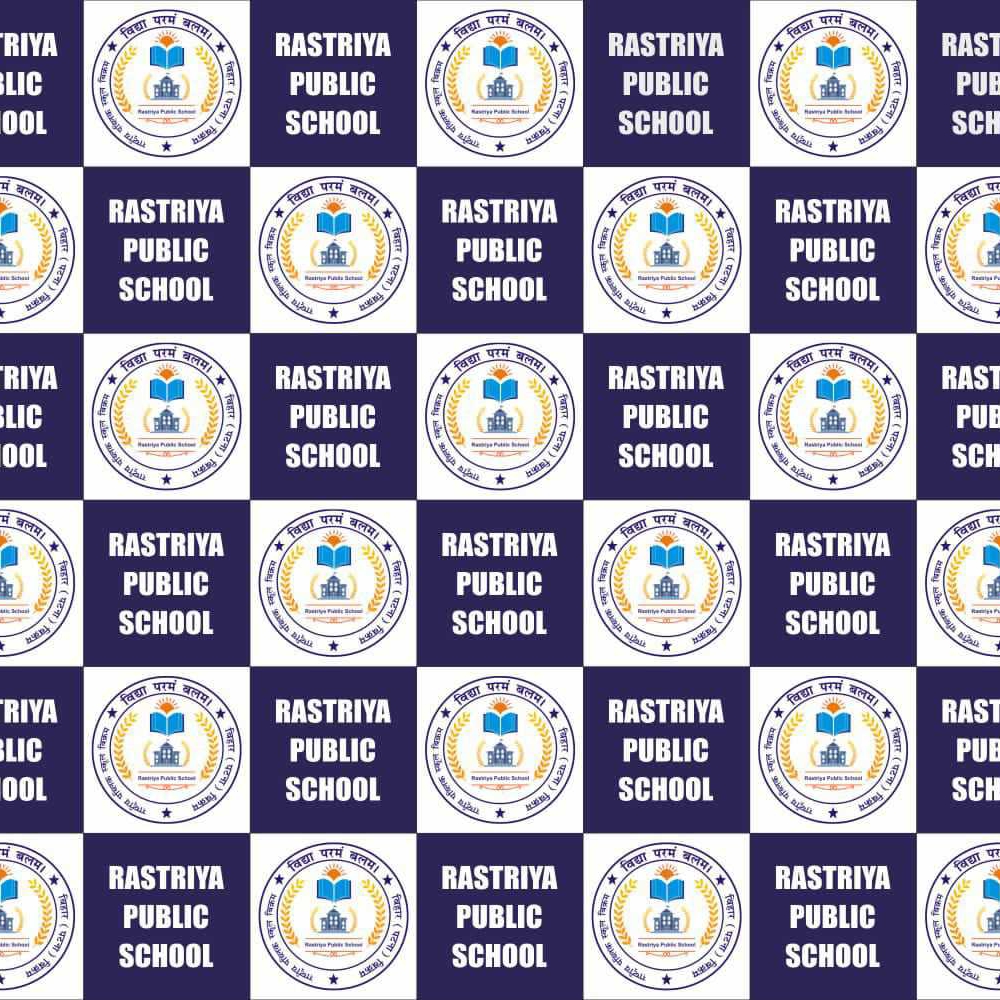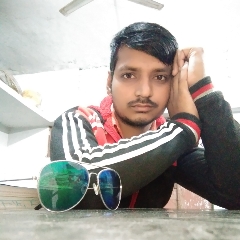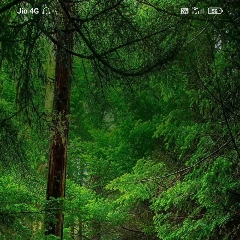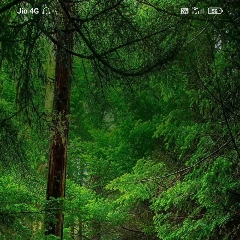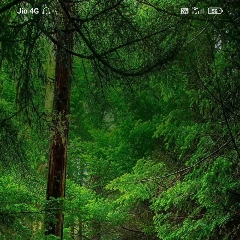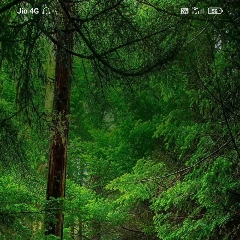Question 1 :
Click and choose the correct option.<br>Which of the following is a measuring unit of length?
Question 2 :
Click on the True or False.<br>A 1 or 0 is called a binary digit.
Question 3 :
Click and choose the correct answer.<br>A byte consists of a group of four bits.
Question 5 :
Click and choose the correct answer.<br>A half byte is called a _________.
Question 6 :
Click and choose the correct answer.<br>The digits 0 and 1 are called binary digits.
Question 8 :
Click on the True or False.<br>Computers process and store information using 1 and 0 only.
Question 9 :
Click on the True or False.<br>A group of 6 bits is known as a nibble.
Question 10 :
Click and choose the correct option.<br>Computers use and store information using only _________.
Question 12 :
Click and choose the correct answer.<br>Which of the following is a secondary storage device?
Question 13 :
Click on the True or False.<br>Both RAM and hard disk capacities are measured in bytes.
Question 14 :
Click and choose the correct option.<br>Which of the following is the larger unit used for measuring the computer’s memory?
Question 15 :
Click and choose the correct answer.<br>The storage capacity of a compact disc is _________.
Question 16 :
Click on the True or False.<br>TB is the short form of terabyte.
Question 17 :
Click and choose the correct option.<br>Which of the following is not secondary storage device.
Question 19 :
Click and choose the correct option.<br>How many character a byte is usually enough to store?
Question 20 :
Click and choose the correct answer.<br>Computer has 1024 megabytes of RAM.
Question 22 :
Read the name of computer and click on the correct option.<br>ENIAC
Question 23 :
Click and choose the correct option.<br>The second generation of computers started in __________.
Question 24 :
Click on the True or False.<br>Integrated circuit are used in calculators and washing machines.
Question 26 :
Click and choose the correct option.<br>To which generation does the ENIAC belong to?
Question 27 :
Click and choose the correct option.<br>The ENIAC gave off heat because it was built with __________.
Question 28 :
Click and choose the correct option.<br>Into how many generations are computers classified?
Question 31 :
Read the name of computer and click on the correct option.<br>IBM 360
Question 32 :
Click and choose the correct option.<br>A complete CPU on a single chip is called a __________.
Question 33 :
Click and choose the correct option.<br>Which of the following was used in the third-generation computers?
Question 34 :
Read the name of computer and click on the correct option.<br>Personal Computer
Question 35 :
Click on the True or False.<br>Fourth generation computers use artificial intelligence.
Question 36 :
Read the name of computer and click on the correct option.<br>IBM 360
Question 38 :
Read the name of computer and click on the correct option.<br>RCA 501
Question 39 :
Click and choose the correct option.<br>RCA 501 was a __________ generation computer.
Question 40 :
Click on the True or False.<br>The integrated circuit was invented in 1959.
Question 41 :
Click on T for True or F for False.<br>A flowchart should have only one start box and two stop boxes.
Question 42 :
Click and choose the correct option.<br>A __________ shows the steps of the process in the proper sequence.
Question 43 :
Click on T for True or F for False.<br>You need not to follow certain rules while making an algorithm.
Question 44 :
Click on T for True or F for False.<br>The direction of flow of information in a flowchart is either from top to bottom or from right to left.
Question 45 :
Click and choose the correct option.<br>It shows us the way to finish or complete a task.
Question 46 :
Click and choose the correct option.<br>The start and stop instructions in a flowchart are represented by which shape?
Question 47 :
Click on T for True or F for False.<br>A loop is a sequence of instructions that is repeated until a condition is satisfied.
Question 48 :
Click and choose the correct option.<br>Which of the following is always the first step in an algorithm?
Question 49 :
Click on T for True or F for False.<br>A flowchart can have any number of Start and Stop boxes.
Question 50 :
Click on T for True or F for False.<br>The symbols in a flowchart are connected together by lines.
Question 51 :
Click on T for True or F for False.<br>The direction of flow of information in a flowchart is always from bottom to top.
Question 52 :
Click on T for True or F for False.<br>A computer uses the IF … ELSE statement statement for decision making.
Question 53 :
Click on T for True or F for False.<br>The input/output box in a flowchart is in the shape of a rectangle.
Question 54 :
Click and choose the correct option.<br>A computer programmer draws a ___________ before writing a computer program.
Question 55 :
Click and choose the correct option.<br>The usual direction of flow of information in any flowchart is from left to right or from
Question 56 :
Click on T for True or F for False.<br>The shapes in a flowchart are connected using arrows that indicate the flow of actions.
Question 57 :
Click and choose the correct option.<br>In a flowchart, the diamond shape is used to show which of the following?
Question 58 :
Click and choose the correct option.<br>Which of the following is a sequence of instructions that is repeated until a condition is satisfied?
Question 59 :
Click and choose the correct option.<br>A diamond-shaped box that contains questions requiring a ‘Yes’ or ‘No’ decision is
Question 60 :
Click and choose the correct option.<br>Which of the following shapes contain questions requiring a ‘Yes’ or ‘No’ decision?
Question 61 :
Click and choose the correct option.<br>Which of the following can you change in a Word document?
Question 62 :
Click and choose the correct option.<br>We can cut a text using ________.
Question 63 :
Click and choose the correct option.<br>Whenever text is selected, it gets _________.
Question 64 :
Click and choose the correct option.<br>__________ changes the text to all capital case.
Question 65 :
Click and choose the correct option.<br>To change case, on the ________, under the Font group, click on the Change case icon.
Question 66 :
Click and choose the correct option.<br>To insert text, place the cursor to the ________ of the character or the word where the text is to be inserted.
Question 67 :
Click and choose the correct option.<br>Which command helps to change text case?
Question 68 :
Click and choose the correct option.<br>Which of the following combinations cannot be used to cut, copy and paste?
Question 69 :
Click and choose the correct option.<br>In which group can you find the alignment options?
Question 70 :
Click and choose the correct option.<br>What is each letter, number or symbol used in a text document called?
Question 71 :
Click and choose the correct option.<br>_________ the mouse over the text you want to select, and release the mouse button when you reach the place you want to finish selecting.
Question 72 :
Click and choose the correct option.<br>A __________ case changes all upper case letters to lower case and vice versa.
Question 73 :
Click and choose the correct option.<br>When Overtype mode is On, whatever you type makes the existing text move to the _______.
Question 74 :
Click and choose the correct option.<br>To select a sentence, hold down the ______ key and then click on anywhere in the sentence.
Question 75 :
Click and choose the correct option.<br>Press _______ and F3 to change the case of the selected text between capitalize each word, upper case and lower case.
Question 76 :
Click and choose the correct option.<br>A red wavy underline indicates a possible ________ error.
Question 77 :
Click and choose the correct option.<br>In Word 2010, you can turn the Insert key on your keyboard into a _________ to switch between the two modes.
Question 78 :
Click and choose the correct option.<br>You can use Home and _______ key to go to the beginning of your document.
Question 79 :
Click and choose the correct option.<br>In Word 2010, you can turn the _________ on your keyboard into a toggle to switch between the two modes.
Question 80 :
Click and choose the correct option.<br>It is necessary to _______ text before editing it.
Question 81 :
Click on T for True or F for False.<br>Rectangular selection is used to select a square or rectangular part of a picture.
Question 82 :
Click on T for True or F for False.<br>You can crop a picture, delete it, resize it or copy it.
Question 83 :
Click on T for True or F for False.<br>You can use the Delete option to remove the selected part of a picture.
Question 84 :
Click on T for True or F for False.<br>The Clear Image option erases all the images from the work area.
Question 85 :
Click on T for True or F for False.<br>Free-form selection is used to select an irregular part of a picture.
Question 86 :
Click and choose the correct option.<br>Which option helps you to make copies of a picture?
Question 87 :
Click on T for True or F for False.<br>The Crop tool is found in the Clipboard group.
Question 88 :
Click on T for True or F for False.<br>The Delete option removes the selected part of a picture.
Question 89 :
Click on T for True or F for False.<br>If you want to change the size of the work area, use the Attributes option of the Image menu.
Question 90 :
Click and choose the correct option.<br>The option lets you delete part of a picture.
Question 91 :
Click and choose the correct option.<br>Which option will you use to remove part of a picture?
Question 92 :
Click on T for True or F for False.<br>You cannot save a cropped picture as a new file.
Question 93 :
Click and choose the correct option.<br>Which of the following is the first thing you would do to make changes to a picture?
Question 94 :
Click on T for True or F for False.<br>If you click on the Resize option in the Image group, the Resize and Skew dialog box appears.
Question 95 :
Click and choose the correct option.<br>Which of the following options will make a picture appear slanted?
Question 96 :
Click and choose the correct option.<br>In which group are the Copy and Cut options present?
Question 97 :
Click and choose the correct option.<br>We use this to adjust the lightness or darkness of the selected color.
Question 98 :
Click and choose the correct option.<br>You can turn or rotate an image or a part of it using the
Question 99 :
Click and choose the correct option.<br>For changing the size of the work area use this the option of the Image menu.
Question 100 :
Click and choose the correct option.<br>To erase all the images from the work area, on the Image menu, click on