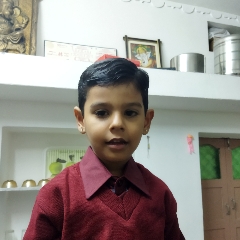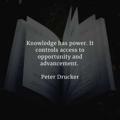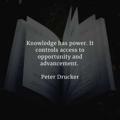Question 1 :
Click and choose the correct option.<br>Microsoft Word has many options that allow you to adjust the positioning of characters.
Question 2 :
Click and choose the correct option.<br>The ______ tab has options you can use to format the WordArt text.
Question 3 :
Click and choose the correct option.<br>Which of the following options is not the type of indents:
Question 4 :
Click and choose the correct option.<br>Portrait mode means the page is longer than it is wide.
Question 5 :
Click and choose the correct option.<br>We can add page numbers in a document with Page Number on _____ tab.
Question 6 :
Click and choose the correct option.<br>By default, left indentation is set to
Question 7 :
Click and choose the correct option.<br>Which tab contains the option to print a document?
Question 8 :
Click and choose the correct option.<br>The distance before and after a paragraph is set with the Line spacing option.
Question 9 :
Click and choose the correct option.<br>Which of the following can be used to change the space between two adjacent lines of a paragraph?
Question 10 :
Click and choose the correct option.<br>A subscript is a number or letter that appears a little above the normal line of text.
Question 11 :
Click and choose the correct option.<br>Which of these is not a type of page orientation?
Question 12 :
Click and choose the correct option.<br>You can adjust only the left margin using the ruler.
Question 13 :
Click and choose the correct option.<br>The character spacing can be adjusted and letters can be stretched or compressed.
Question 14 :
Click and choose the correct option.<br>Intersection of row and column in a table is called:
Question 15 :
Click and choose the correct option.<br>The Drop Cap option is used to undo all capitalization in the document.
Question 16 :
Click and choose the correct option.<br>Which of the following is used to set the starting points of all lines in paragraph?
Question 17 :
Click and choose the correct option.<br>Drop Cap means that the first letter of the last word of a paragraph is displayed in a large font.
Question 18 :
Click and choose the correct option.<br>Page margins determine the distance between the text and the edges of the page.
Question 19 :
Click and choose the correct option.<br>Which of these describes the distance of a line or paragraph from the margin?
Question 20 :
Click and choose the correct option.<br>In AB and CD , B is a Subscript and D is a Superscript.
Question 21 :
Click and choose the correct option.<br>Mail Merge allows you to create letters, labels, envelopes and so on, each personally addressed to only one recipient.
Question 22 :
Click and choose the correct option.<br>The Mail Merge wizard will appear on the right side of the document window.
Question 23 :
Click and choose the correct option.<br>Mail Merge is a feature of MS Word.
Question 24 :
Click and choose the correct option.<br>While creating the data source the first step is to type a new list.
Question 25 :
Click and choose the correct option.<br>When the main document and data source are merged, Microsoft Word replaces each merge field in the main document with the data from the data source.
Question 26 :
Click and choose the correct option.<br>There are five steps involved in Mail Merge.
Question 27 :
Click and choose the correct option.<br>Which is not the step involved in mail merge
Question 28 :
Click and choose the correct option.<br>The merge fields appear in the data source.
Question 29 :
Click and choose the correct option.<br>The main document contains the information keeps changing in each of the merged documents.
Question 30 :
Click and choose the correct option.<br>Mail merge does not allow you to create
Question 31 :
Click and choose the correct option.<br>Start Mail Merge group features under the mailings tab.
Question 32 :
Click and choose the correct option.<br>The data source contains all the variable information.
Question 33 :
Click and choose the correct option.<br>Merge field contains all the variable information to be inserted into each of the merged documents.
Question 34 :
Click and choose the correct option.<br>To create the main document first we click on Mailings tab first.
Question 35 :
Click and choose the correct option.<br>Which of the following combines a document with a list of names and addresses to produce individualized documents?
Question 36 :
Click and choose the correct option.<br>__________ contains all the variable information to be inserted into each of the merged documents.
Question 37 :
Click and choose the correct option.<br>The Mail Merge wizard will appear on the left side of the document window.
Question 38 :
Click and choose the correct option.<br>Which of the following is not a step of the merge process?
Question 39 :
Click and choose the correct option.<br>When the main document and data source are merged, Microsoft Word replaces each merge field in the main document with the data from the data source.
Question 40 :
Click and choose the correct option.<br>Data from the data source replaces the merge fields in the merged document.
Question 41 :
Click and choose the correct option.<br>Row height and Column width can be changed by the Properties option in the _______ tab under Table Tools.
Question 42 :
Click and choose the correct option.<br>___________ key is pressed to run a slideshow.
Question 43 :
Click and choose the correct option.<br>Which key will you use to move to previous cell in a row?
Question 44 :
Click and choose the correct option.<br>Two or more cells can be combined using the _________ option in the Merge group of the Layout tab under Table Tools.