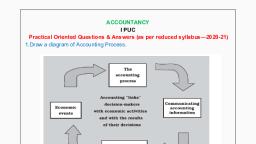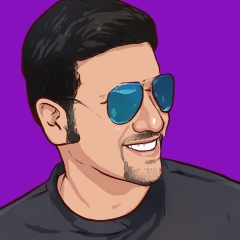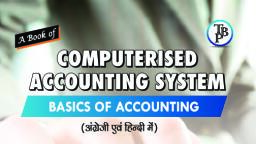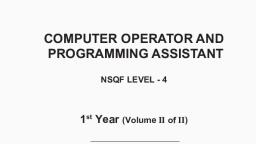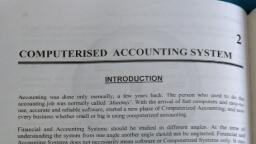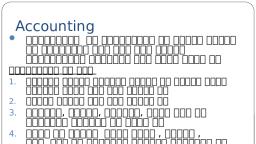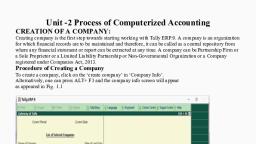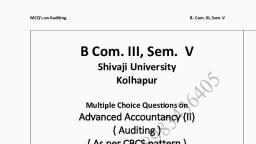Page 1 :
Advance Diploma in Computer Application (ADCA), DCA, Fundamental of Computer, Introduction of Computer, Evolution of the Computer, Computer Generations, Types of Computer,, Characteristics of Computers, Classification of Computers, Basic Applications of Computer, Components, of a Computer System, Computer Memories System, Input / Output Devices, Concept of Hardware &, Software, Binary System, Digital Number System, Computer Virus & Vaccines / Anti-Virus, Network,, IECT, E-Governance, Exercise, , MS-DOS, Introduction of MS-DOS, File Naming, Internal Commands, External Commands, Exercise, , MS-Windows – 7, Introduction, Different Versions of Windows 7, Basic Elements of Opening Screen, Elements of a window,, Windows Accessories, WordPad, Notepad, MS-Paint, Calculator, Character Map, Control Panel,, Switching between two windows, Searching Files/Folders, Windows Explorer, Folder, Recycle Bin, Start, Menu, Use of Network, Disk Defragment, Personal Folders, Shortcut Keys, Exercise, , MS-Windows - 10, Introduction, Release, New Features, User Interface and desktop, System and Security, Online Services, and functionality, Multimedia and Gaming, DirectX 12, System Requirements, Exercise., , Internet, Introduction, WWW, Web Browsing Software, Configuring Web Browser, Search Engines, Downloading, Web Page, About E-mail, Using E-mail, Handling Spam, Social Networking, Send SMS on Mobile,, Exercise, , Multimedia, Introduction of Multimedia, VGA, Sound Card, Use of Removable Disk, CD/ DVD, Burning, Exercise, , HTML, Intro of HTML, Different Tags, Creating Lists, Formatting of Text, Creating Hypertext Links, Table, Exer., , Assignment & Project, Model Questions, , MS- Office 2013, Introduction to MS-Office 2013, Introduction of MS- Office, Installation of MS-Office, First View of Microsoft Office 2010, New File, Extensions etc., , MS Word, Intro of MS-Word, Menus, Advanced Formatting, Editing Document, Table in Document, Insert the Object,, Mail Merge, Saving Document, Printing Document, Shortcuts Keys, Exercise., , MS Excel, Introduction to MS-Excel, Menus, Operator & Functions, Cell Formatting, Working with formulas and cell, referencing, Auto sum, Formatting to worksheet, Graphic Objects, Chart, Database, Sorting, Filtering,, Scenario Manager, List Box, Goal Seek, Validation, Macro, Printing Worksheet, Shortcut Keys, Exercise.
Page 2 :
MS Power point, Introduction to MS- PowerPoint, Menus, Formatting, Drawing, Editing slides, Changing templates, Slide, Layouts, Inserting Clipart, Sound and Movies into Slides, Add, Rearrange and Delete Slides, Printing in, Microsoft Power Point, Understanding Animation and Action Buttons, Exercise., , MS-Access, Introduction to MS-Access, Menus, Create a Database Using Template, Create Table, Form, Query,, Report, Pages and Macro, Table Sorting and Filtering, Database Security, Exercise., , MS-Publisher, Introduction to MS- Publisher, Menus, Create a Certificate, Greetings Card through Template., , Assignment & Project, , DTP, Concept of DTP, Introduction, Parts of a letter, Hardware Requirements, Beginning a Design, Small Advertisement, Exe., , Adobe PageMaker 7, Introduction, Features, PageMaker 7 Program Window, Working in PageMaker, Working with Text,, Importing Text, Importing Graphics, Saving the Publication, Closing the Publication, The Story Editor,, Correcting Mistakes, Changing the Font, Aligning the Text or Paragraph, Style Sheets, Bullets and, Numbering, Indents, Tab Stops, Auto Flow, Master Pages, Working with Columns, Getting Familiar with, Graphics, Cropping a Graphics, Grouping and Ungrouping Elements, Lock Objects, Links, Table of, Contents, Printing a Publication, Exercise., Adobe Photoshop CS, Introduction, Getting Started with Photoshop, Opening an Existing File, The Photoshop Program Window,, The Toolbox, Creating a New File, Saving Files, Reverting Files, Closing Files, Bitmap and Vector, Images, Editing Images, Color Modes, The Color Picker Palette, The Selection Tools, The Lasso Tools,, The Magic Wand Tool, The Grow and Similar Command, Moving a Selection, Filing Selection,, Transforming Selection, Inverting a Selection, The Painting Tools, The History Palette, The Gradient, Tool, The Paint Bucket Tool, The Editing Tools, The Eraser Tools, Layers, Layer Effects, Type, Filter,, Exercise., , Corel Draw X5, Introduction, Getting Started with CorelDraw, The Corel DRAW Screen, Work Area and Printable Page,, Toolbox, Drawing Basic Geometric Figures, Saving a File, Closing a File, Views, Getting Started with the, Project, Getting Started with the Book Cover, Bitmap and Vector Images, Importing/Exporting Images,, Changing the Page Size, Changing the Page Background, Exercise., , Scanning, Use of Digital Camera, Printing Works, Assignment & Project, , CFA, Concept of Financial Accounting, Introduction, Book-keeping, Accountancy, Terminology, Double Entry System, Journal, Discount,, Ledger, Trial Balance, Exercise, , Company Information, Introduction, Installation of Tally, Starting Tally, Selecting a Company, Accounts Information, Creating, Ledger Account, Exit from Tally, Exercise, , Inventory Information
Page 3 :
Introduction, Stock Groups, Stock Categories, Units of Measure, Location/Godowns, Stock Items, Bill of, Materials, Exercise, , Voucher Entry, Introduction, Steps to make a Voucher Entry, Different types of Voucher(Receipt, Payment, Contra,, Purchase Order, Receipt Note, Purchase, Sales Order, Delivery Note, Sales, Journal, Debit Note, Credit, Note, Stock Journal, Physical Stock, Memo Voucher, Reversing Journals, Manufacturing Journal ),, Display, Alter & Delete Voucher, Exercise., , Taxes(VAT, TCS, CST, TDS, Service Tax), VAT : Introduction, VAT in India, General Terminologies, Advantages of VAT, VAT Rates, Business, Process, Computation of VAT, VAT Classification, Enabling VAT in Tally, VAT Reports, Exercise, TCS : Introduction, Classification of Seller for TCS, Classification of Buyer for TCS, Features of TCS in, Tally, Enabling TCS in Tally, Creating Party Ledgers, Creating TCS Ledger, TCS Report, Payable., CST : Introduction, Features of CST in Tally, Enabling CST in Tally, Creating an Inter-State Sales, Ledgers, CST Payable Ledger, Creating a Purchase Ledger, CST Report., TDS : Introduction, TDS Process, TDS in Tally, Features of TDS in Tally, Enabling TDS in Tally, Issue of, TDS Certificate, Creating TDS Masters, TDS on Expenses, TDS Report., Service Tax : Introduction, Service Tax Flow, Adjusting Credit, Abatement, Features of Service Tax in, Tally, Enabling Service Tax in Tally, Creating Party Ledgers, Creating Purchase Ledger for Services,, Creating a Sales Voucher, Service Tax Statutory Reports., , Payroll, Introduction, Features of Tally, Enabling Payroll in Tally, Enabling Payroll Statutory Features, Five Steps, to Generates a Payslip, Creating Employee Group, Creating Payroll Unit, Creating, Attendance/Production Types, Creating Pay Heads, Defining Salary Structure, Voucher Types in Payroll,, Payroll Transactions, Salary Process., , Reports, Introduction, Balance Sheet, Profit and Loss Account, Stock Summary, Day Book, Account Books, Group, Summary, Sales Register, Purchase Register, Journal Register, Outstanding Receivable/Payable, Statements, Inventory Books, Statements of Inventory, Cash Flow/Funds Flow, Ex, , Management of Company, Cost Centres, Cost Categories, Budget, Backup, Restoring Backup, Split Company Data, Export to Excel,, Import Ledger, Multi-Lingual Capabilities in Tally.ERP 9., , Shortcut Keys, Function Key Combination, Special Key Combination, , Assignment & Project, , Course Code:- LT06, Duration:- One Year