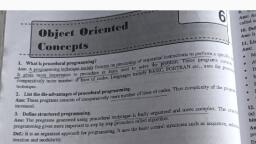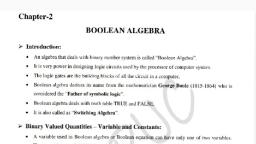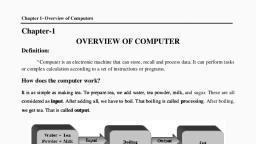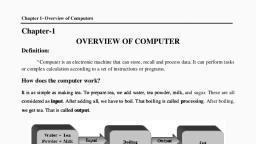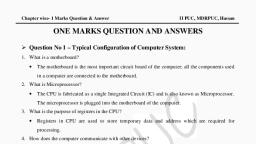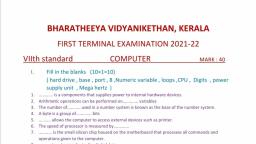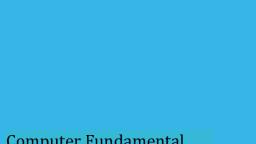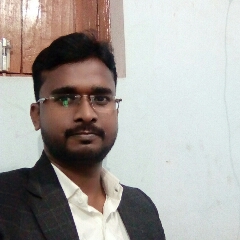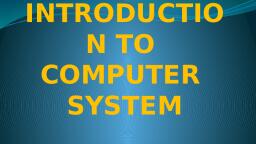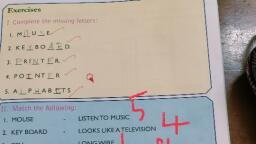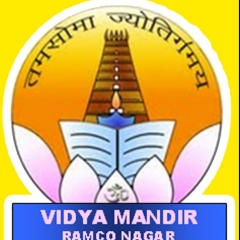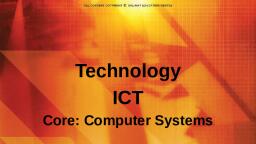Page 1 :
Chapter-1, TYPICAL CONFIGURATION OF COMPUTER SYSTEM, , > Introduction:, , “Computer is an electronic machine that can store, recall and process data. It can perform tasks, , or complex calculation according to a set of instructions or programs., , The terms and definitions in the study of computer system are:, , Hardware: The physical parts of a computer system called as hardware. The hardware, , components can be seen, touch and feel. Ex: Keyboard, Mouse, Monitor, RAM, CPU etc., , Software: A Set or collection of programs is known as software. Example Operating System,, , Data: Data is the raw information or basic facts that computer can process., , User(s): People who use the computers are called users., , > Block diagram of a computer:, , 1|Page, , A computer is designed using four basic units. They are:, , I;, , 2., , Input Unit, Central Processing Unit(CPU), ¢ Control Unit, , e Arithmetic and Logic Unit (ALU), , 3. Memory Unit, , Output Unit, , , , , , , , , , {Control Unig, , , , , , , , Input Unit |g ¥ |, Arithmetic &, , , , , , , , , , , , Logic Unit, , , , CPU, , , , |, Y, , Memory Unit, , , , , , , , , , Primary Memory, , , , , , , , , , Secondary Memory, , , , , , , , , , , , , , Fig: Block Diagram of Computer, , , , Output Unit, , , , , , Keerthi Kumar H.M
Page 2 :
Chapter 1- Typical Configuration of Computer System, , , , >, , Vv, , Vv, , Vv, , 2|P, , Input Unit:, , ¢ Computers need to receive data and instructions in order to solve a problem. The Input unit, performs this operation., , e The Input Unit basically links the external world or environment to the computer system., , e The input unit may consist of one or more input devices., , Central Processing Unit (CPU):, , e The function of the CPU is to interpret the instructions in the program and execute them one by, one. It consists of two major units., 1. Control Unit: It controls and directs the transfer of program instructions and data between, , various units., , Arithmetic and Logic Unit (ALU): Arithmetic and Logic Unit performs arithmetic and, , vv, , logical operations and controls the speed of these operations., , Memory Unit:, , e The results generated from processing have to be preserved before it is displayed., , e The memory units thus provide space to store input data, intermediate results and the final, output generated., , e Note: The input unit, an output unit, and secondary storage devices are together known as, Peripheral Devices., , Output Unit:, , e It is used to print or display the results, which are stored in the memory unit. The actual, function of the output unit is just the reverse of the input unit., , e Thus, the output unit links the computer to the outside world., , Motherboard:, , © The motherboard is a main circuit board of the computer, which contains the CPU, memory,, , , , , expansions slots, bus, video controller and other electronic components., , e Itis a large Printed Circuit Board (PCB). Important, , 3 Marks, Characteristics of Motherboard:, , The motherboard may be characterized by the form factor, chipset and type of processor socket, , used., , e Form factor refers to the motherboard’s geometry, dimensions, arrangement and electrical, requirements., , e Chipset controls the majority of resources of the computer. The function of chipset is to, , coordinate data transfer between the various components of the computer., Keerthi Kumar H.M
Page 3 :
Chapter 1- Typical Configuration of Computer System, , , , The processor socket may be a rectangular connector into which the processor is mounted, vertically, or a square shaped connector with many small connectors into which the processor, , is directly inserted., , > Types of Motherboard:, , There are four different types in motherboard:, , ooo, , XT Motherboards:, , XT stands for Extended Technology., , These are old model motherboards. In this we find old model processor socket like LIF, (Low Insertion Force) sockets, RAM slots: DIMM (Dual Inline Memory Modules) and ISA, (Industry Standards Architecture) slots, 12 pin power connector. They have slot type, processors and no ports., , Ex: Pentium-I, Pentium-MMxX, Pentium-II and Pentium-Pro., , AT Motherboards:, , AT stands for Advanced Technology., , AT Motherboards have PGA (Pin Grid Array) socket, SD RAM slots, 20 pin power connector, PCI slots and ISA slots., , Full AT is 12” wide X 13.8” deep. AT has 5-pin large keyboard connector., , Ex: Pentium-III Processors., , Baby AT Motherboards:, , Baby AT motherboards have the combination of XT and AT., , It was the first PC motherboard to build in sockets for I/O ports, which were cabled to, connectors on the back of the case., , Ex: Pentium-III and Pentium-IV, , ATX Motherboards:, , ATX motherboard stands for Advanced Technology Extended Motherboard., , Latest Motherboard all are called as ATX motherboard, designed by ATX form factor., , In this motherboard, MPGA Processor sockets, DDRRAM Slots, AGP Slots, SATA, Connectors, 20 pin and 24 pin ATX power connector and ports, , It is a full size board measuring 12” wide by 9.6” deep. Micro ATX is a small motherboard, size of 9.6” X 9.6”., , Ex: Pentium-IV, Dual Core, Core 2 Duo, Quad Core, i3, i5 and i7.
Page 4 :
Chapter 1- Typical Configuration of Computer System, , , , > General Structure of Motherboard, , e The primary function of the processor is to execute the instructions given to it & produce the, , results., , e It fetches instructions and data from the primary memory and performs the required operations., , e North Bridge and South Bridge are two chips in core logic chipset on PC motherboard., , e North Bridge or north chipset is responsible for control of high speed components like CPU,, , RAM, Chipset, BUS speed control and switch control data, ensuring data back and forth, , between the components in a smooth and continuous, fully exploit the speed of the CPU and, , RAM., , e South Bridge or south chipset is similar as north chipset, but the south bridge driver chipset, , components slower as: Sound Card, Net Card, hard disk, etc., , , , Northbridge (with heatsink) Southbridge ;, , 20-pin ATX Power, Connector, , , , , PCI Slot (x5), , , , CMOS Backup, Battery, , , , , , , , , CPU Fan &, Heatsink, Mounting Connectors For, Points Integrated Perisherals, PSD Keyanard and Maven Social Pert, CPU Socket Parallel Por. USB (x6), EXhvenet. Audio (3), , , , , , , > Components of Motherboard:, , e The motherboard components are:, , ooo, , °, , > Processors (CPU):, , , , , Processors (CPU) oO. Disk Controllers, , BIOS oO I/O Ports and Interfaces, Important, , CMOS 3 Marks o BUS, , Slots, , e The processors or CPU is the main component on the motherboard and is called the brain of, , the computer.
Page 5 :
Note:, , Vv, , Clock Speed: A measure of a processor’s operating speed, currently measured in MHz, (Megahertz) and GHz (Gigahertz)., , A CPU’s performance is measured by the number of instructions executed per second i.e., MIPS & BIPS, , Microprocessor: It is an electronic component. It is a single integrated circuit (IC) Chip., , This tiny chip contains the entire computation engine. Example: Intel, AMD, Celeron., , BIOS (Basic Input Output System):, , BIOS is a small chip on the motherboard that holds a set of instructions to load the hardware, settings required like keyboard, monitors or disk drives., , The BIOS runs when the computer is switched ON., , POST ( Power On Self Test), , It checks if the hardware devices are present and functioning properly., , BIOS include the bootstrap loader to load the OS into memory., , > CMOS (Complementary Metal Oxide Semiconductor):, , Vv, , e, , It is a type of memory chip to store date, time and system setup parameters., These parameters are loaded every time the computer is started., , BIOS & CMOS are kept powered by a small lithium Ion battery located on motherboard., , Slots:, , Slot: A slot is an opening space in a computer where we can insert a printed circuit board., Slots are often called expansion slots., There are several types of slots are:, ISA (Industry Standard Architecture):, 0 ISA slot is used to connect modem and input devices., PCI (Peripheral Component Interconnect):, © PCI slots are used to connect graphics accelerators cards, sound card, internal modems, or SCSI cards., , oO They are much faster than ISA cards., , 5|Page Keerthi Kumar H.M