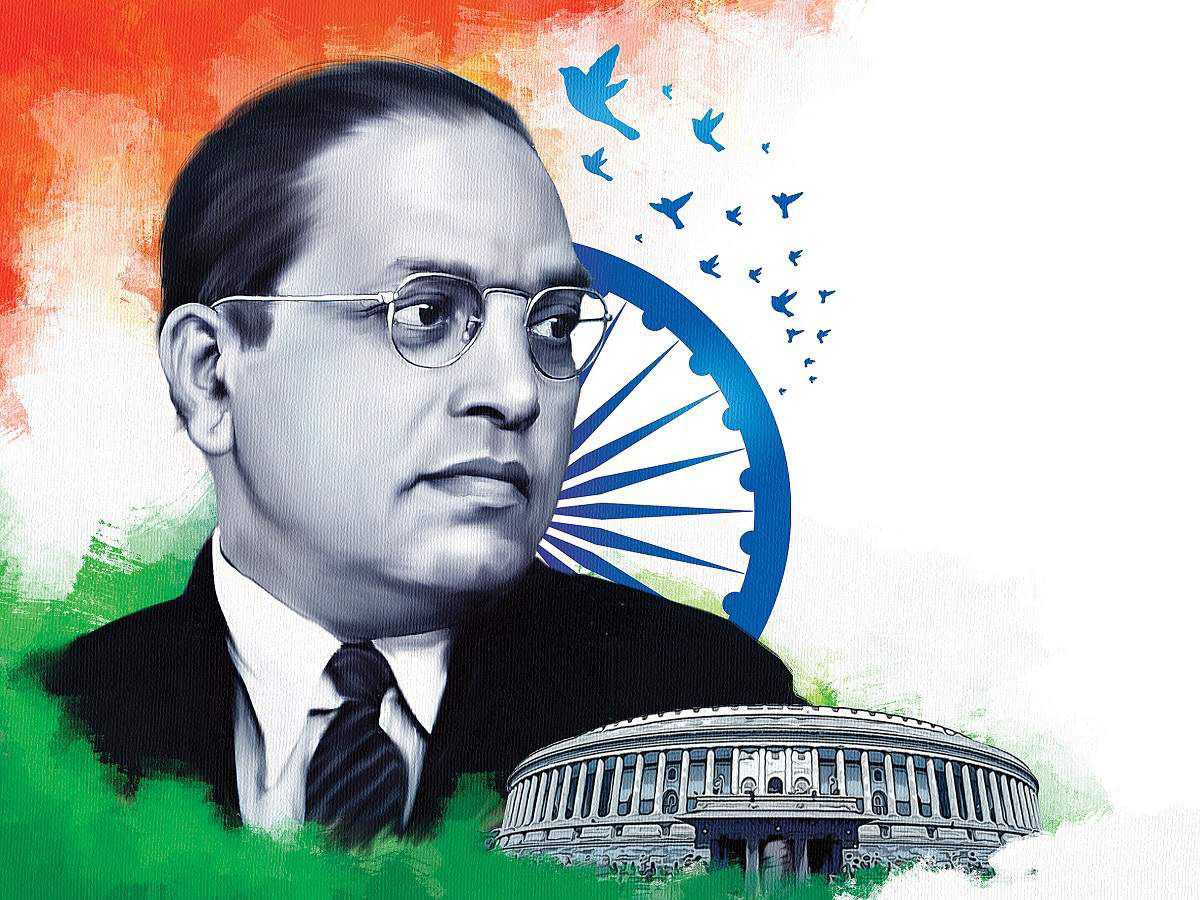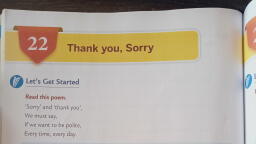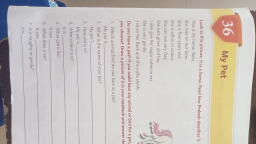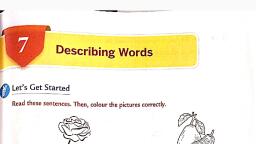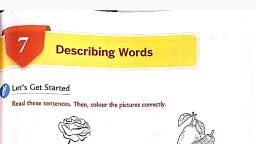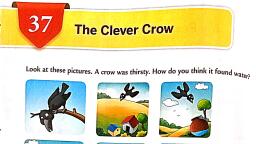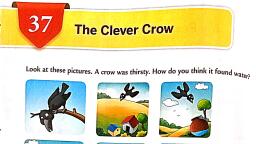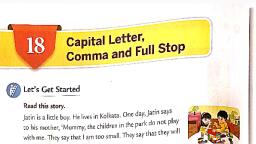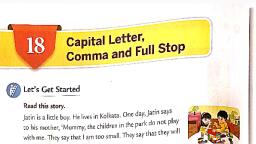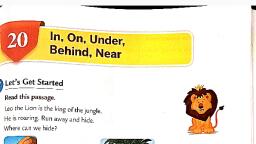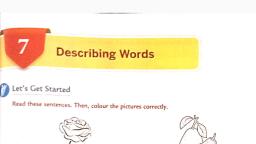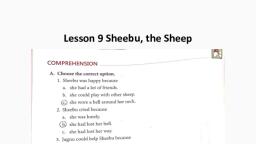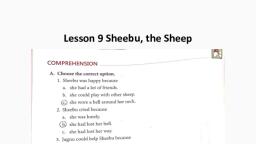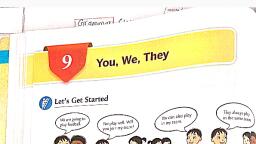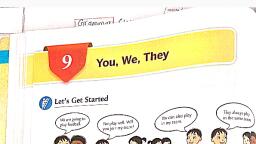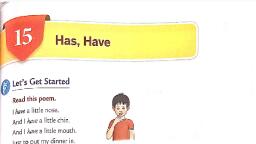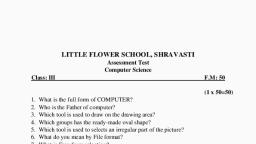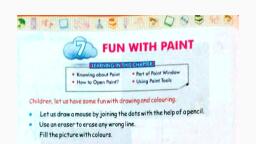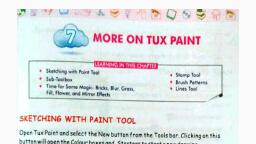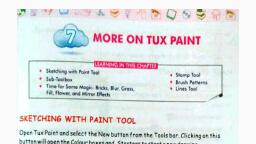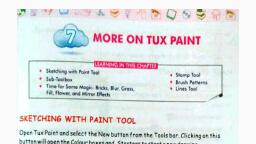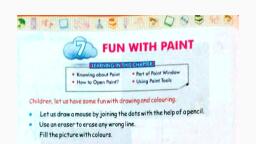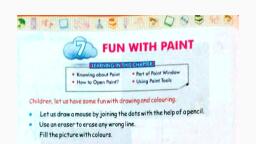Page 1 :
What will T learn?, , How to select a picture?, What is the use of the Clipboard, group?, , @ How can | crop, rotate and resize an, image?, , In the previous chapter, we have learnt how to use MS Paint to draw and colour, on the computer. MS Paint files are saved as images. But, what happens after we, save the images? What can we do with them?, , Look at the following pictures. Fill in the blanks using the given words., , a. We can_Show, pictures to our, teachers., , , , b. We can ermal c. Wecan_ Pint, , pictures to our pictures to make a, friends. ~ hoto album., PI, , “@, ee
Page 2 :
\\, , What did T learn?, , , a ap ey r, (2) Rectanaular selection is used to select a square or a rectangular part, of the picture,, , w - form selection is used to select an invegulatly shaped part of the, picture,, , (2 Cucand Paste commands are used to remove or delete a picture or, part of a picture and paste it in another place on the drawing area,, , (9 Copy and Paste options are used to duplicate or copy a picture or, part ofa pleture and paste it in another place on the drawing area., , (The Crop tool is used to select an area of the picture and cut out, everything outside this area,, , {The Rotate tool is used to rotate or flip a picture or part of a picture., , (9 The Resize tool is used to resize or skew a picture or part of a picture,, , (© The Text tool is used to type text., , , , . MS Paint is an application used to draw on the computer., , . The Select _ tool is used to select a part of a picture., , We can change the size of the text by using the font. s)zeoption., , To change the size of the image, we use the Resize tool,, , €12|1A_ is the keyboard shortcut for selecting the entire image., , i}
Page 3 :
(i) Crop, _ (il), Paste, , es ~~ (iil) Select, , , , (iv) Rotate, , 3. Write the keyboard shortcuts for the following commands., a. Cut, b. Copy, c. Paste, d. Select All, , e. Crop, , f_ Resize and Skew, , 4. Answer the following questions in one word., , a. Name the tool used to turn an image upside down. Rota te, , b. Which too} will you use to cut out one portion of a drawing?, , crep, < Name the tool used to select the entire drawing. Select all, , d. Which option will you use to increase the size of the text?_2 00%, , , , Sd au
Page 4 :
Taw, "1. Draw the following pictures by using the various tools in MS Paint., , a. Cricket bat [fo, b. Leaf Qa, , c. Ice cream, d. Your favourite vegetable a, , 2. Look at the following picture of seven days of the week. Choose adayofyour, choice and paste (draw) it in the blank area. Colour the day using the your, , favourite colours. Can you do this in MS Paint? Name the tools you will be, using for this., , , , a
Page 5 :
1, Fill in the blanks using the given words., , [Free-formselect___ Rectangular, , a Reclanuleftn ig used to select a rectangular or square area of the image., The copies pat of the picture is stored in a temporary folder called Clipboard, , __ CTOP toot is used to select an area of the picture a nd cut out everything outside this area., , nee RE toot is used to type text., , Fee - Fars 1X) allows us to select an object of any shape by dragging the mouse around the shape., , Select, State whether the following statements are true (T) or false (F)., , crop Text, , Clipboard, , pans, , bd, , a. The Text tool is used to type text in Paint. “T, , b. MSPaint andTuxPaint are same. F, , The Rotate tool is used to rotate or flip a picture or a part of picture. “J”, ) 4. CtrltAis the shortcut key used to copy an image. F, , e. The file in MS Paint is saved as untitled by default., , >, , e shortcut keys for the following., , Give th, * a, Selecting entire picture ete, b Jocuta part of the picture ee, c ocopy a part of the picture ae, ¢, Topaste the cut/copy part of a picture aes, e. Tosave an image GETS ii, f£. Tocropa picture, 4g. Toresizea picture _eby\ +), , 4. Answer the following questions:, , 1. Write the two ways image can be resized., Ans: Percentage and Pixel, 2. Define clipboard group in MS paint., , Ans: It consists of tools: Cut, Copy and Paste