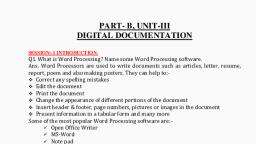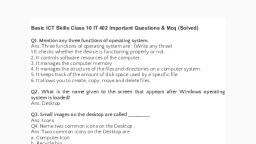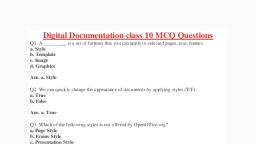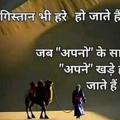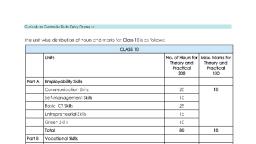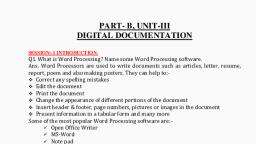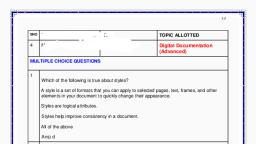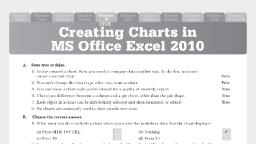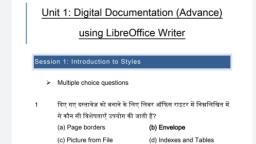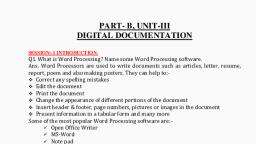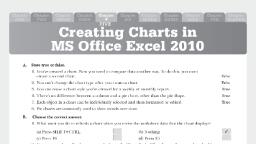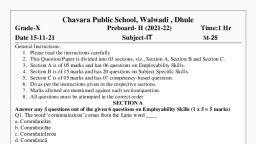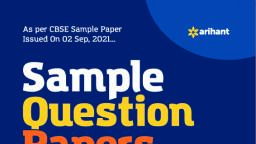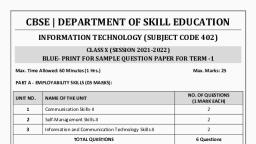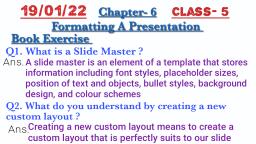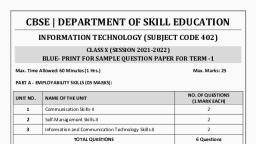Page 1 :
Unit 1 – Solved Answers Digital Documentation (Advanced), Q1. What are Styles ? What are the advantages of using styles?, Answer:A style is a set of formats that you can apply to selected pages, text, frames,, and other elements in your document to quickly change their appearance., Advantages of using styles are :, 1. Styles help us to apply consistent formatting to the documents., 2. Using styles we can easily change the existing format., 3. Styles makes major formatting changes simple., Q2. Give any four styles supported by OpenOffice.org, Answer:Four Styles supported by OpenOffice.org are., 1. Page styles include margins, headers and footers, borders and, backgrounds., 2. Paragraph styles control all aspects of a paragraph’s appearance, such as, text alignment, tab stops, line spacing, and borders., 3. Character styles affect selected text within a paragraph, such as the font, and size of text, or bold and italic formats., 4. Numbering styles apply similar alignment, numbering or bullet., Q3. How can we create our own styles?, Answer :We can create new styles by following two ways :, 1. Creating new styles from selection., 2. Dragging And Dropping To Create A Style., Q4. Explain any four Graphic filters., Answer:Four graphic filters are :, Invert : Inverts the color values of a color image or the brightness values of a, grayscale image., Smooth : Softens the contrast of an image., Sharpen : Increases the contrast of an image., Posterize : Makes a picture appear like a painting., Q5. Explain Image Cropping., Answer:When you are interested in a section of the image for the purpose of your, document, you may wish to crop (cut off) parts of it. Right click on image and, select Picture from the pop-up menu. In the Picture dialog box, select the Crop, page and select the part from left, right, top and bottom which you want to, remove., Q6. List any three methods of inserting images in a text document., Answer:Three methods of inserting images in a text document are :, a. Drag and Drop, b. Inserting An Image From The Clipboard, c. Inserting An Image Using A Scanner
Page 2 :
Q7. What do you understand by the terms:, a. Text Wrapping, b. Anchoring, Answer :Text wrapping refers to the relation of graphics to the surrounding text, which, may wrap around the graphic on one or both sides, be overprinted behind or in, front of the graphic., Anchoring : It refers to the reference point for the graphics. This point could, be the page, or frame where the object is. An image always has an anchor, point., Q8. What are templates? What are the advantages of using templates?, Answer:A template is a model that you use to create other documents. For example,, you can create a template for business reports that has your company’s logo, on the first page. When you create a new documents from this template will all, have your company’s logo on the first page., One of the major advantages of using templates is the ease of updating styles, in more than one document. Another advantage is that it also saves your time., Q9. What is the difference between styles and templates?, Answer:Styles, , Templates, , A style is a set of formats that you can, apply to, selected pages, text, frames, and other, elements, in your document to quickly change their, appearance., , A template is a model that you use to create, other documents., , Styles help to keep formatting consistent, in the entire document, , Templates help to keep formatting consistent, across multiple documents, , Q10. Explain different ways of creating a template, Answer:Templates can be created in the following two ways, 1. Creating A Template From A Document, To create a template from a document:, a. Open a new or existing document of the type you want to make into a, template, b. Add the content and styles that you want., c. From the main menu, choose, File > Templates > Save., d. The template dialog box open., e. Type the name of the template., f. Click OK to save the new template, Q11. Explain Mail Merge., Answer:-
Page 3 :
A mail merge is a way to take a letter you’ve written and send it to a whole, bunch of people, personalizing it with information about them so they might, think that you typed that letter personally for them. In short, it’s a way to be, personal, yet efficient., Q12. What are advantages of Mail Merge?, Ans. Advantages of mail merge are :, 1. Mail-merge save our time and efforts., 2. Helps to create multiple personalized letters in a very less time., 3. Mail merge helps in sending same documents to many person, i.e. consistent formatting in all the letters., Q13. Give examples of databases in which the Data Source can be created., Ans. Databases in which the Data Source can be created are :, 1. MySQL, 2. MS – Access, 3. OpenOffice base, 4. Oracle, Q1. A _________ is a set of formats that you can apply to selected pages, text, frames., a. Style, b. Template, c. Image, d. Graphics, Ans. a. Style, Q2. We can quickly change the appearance of documents by applying styles.(T/F), a. True, b. False, Ans. a. True, Q3. Which of the following styles is not offered by OpenOffice.org?, a. Page Style, b. Frame Style, c. Presentation Style, d. Video Style, Ans. d. Video Style, Q4. Which of the style include header and footers, border, margins., a. Character Style, b. Page Style, c. Frame style, d. Presentation Style, Ans. b. Page Style, Q5. Which style affect the selected text such as font size, bold and italics format?, a. Cell Styles
Page 4 :
b. Numbering Styles, c. Character Styles, d. Frame Styles, Ans. c. Character Styles, Q6. What is the shortcut for opening styles and formatting window?, a. F12, b. F8, c. F11, d. F10, Ans. c. F11, Q7. Styles and Formatting Window is available in ______ menu., a. Format, b. Insert, c. Tools, d. View, Ans. a. Format, Q8. Fill Format mode help to apply styles to many different areas quickly.(T/F), a. True, b. False, Ans. a. True, Q9. When Fill Format mode is active, _____ click undo last Fill Format action., a. right and left, b. left, c. right, d. None of the above, Ans. c. right, Q10. To quit Fill Format mode press the ____________ key., a. Enter, b. Ctrl, c. Shift, d. Escape, Ans. d. Escape, Q11. We can create style by :, a. New Style from a selection, b. Dragging and Dropping, c. Both of the above, d. None of the above, Ans. c. Both of the above
Page 5 :
Q12. We can create new styles by dragging selected text into Styles and Formatting, Window.(T/F), a. True, b. False, Ans. a. True, Q13. We can modify the predefined styles also?(T/F), a. True, b. False, Ans. a. True, Q14. We can not copy the styles from other document. (T/F), a. True, b. False, Ans. b. False, Q15. Images can be added to a document :, a. from file, b. from Open Office gallery, c. directly from scanner, d. All of the above, Ans. d. All of the above, Q16. Area where cut and copied image stored is _________________, a. Clipboard, b. RAM, c. ROM, d. Imageboard, Ans. a. Clipboard, Q17. Shortcut to copy image is ctrl + _______, a. V, b. X, c. C, d. None of the above, Ans. c. C, Q18. To open insert picture dialog box, click on _______ menu., a. Format, b. Insert, c. View, d. Tools, Ans. b. Insert
Page 6 :
Q19. Click on ______ menu to open Gallery., a. Tools, b. Insert, c. Format, d. View, Ans. a. Tools, Q20. Which of the following is correct to open Picture toolbar?, a. View—> Tools—> Picture, b. Insert—> Tools—> Picture, c. View—> Toolbars—> Picture, d. Insert—> Toolbars—> Picture, Ans. c. View—> Toolbars—> Picture, , Q21. We can hide the gallery in Writer if required.(T/F), a. True, b. False, Ans. a. True, Q22. Click on Tools —> Gallery and uncheck the gallery option will_________, a. Hide the gallery, b. Close the gallery, c. Change position of the gallery, d. None of the above, Ans. b. Close the gallery, Q23. Choose the correct option to open picture toolbar., a. View—>Toolbars—>Picture, b. Tool—>Toolbars—>Picture, c. Insert—>Toolbars—>Picture, d. Insert—>Picture—>Toolbars, Ans. a. View—>Toolbars—>Picture, Q24. Which of the following option is not available in Graphics mode of picture, toolbar?, a. Grayscale, b. Black/White, c. Watermark, d. Original, Ans. d. Original
Page 7 :
Q25. Flip Vertically option in picture toolbar will make the image as the __________, a. mirror placed at the left of the image, b. mirror placed at the right of the image, c. mirror placed at the top of the image, d. mirror placed at the bottom of the image, Ans. d. mirror placed at the bottom of the image, Q26. Which option is used to undo the task?, a. Ctrl + Z, b. Alt + Backspace, c. Both of the above, d. Ctrl + Y, Ans. c. Both of the above, Q27. Color toolbar allow us to change, a. RGB Color Components, b. Brightness, c. Gamma effect of image, d. All of the above, Ans. d. All of the above, Q28. Which filter makes the picture appear like painting?, a. Posterize, b. Poster, c. Postersize, d. poster like, Ans. a. Posterize, Q29. Transparency effect help to create watermark.(T/F), a. True, b. False, Ans. a. True, Q30. Which of the following filter will play with the contrast of the image?, a. Smooth, b. Sharpen, c. Both of the above, d. None of the above, Ans. c. Both of the above
Page 8 :
Q31. We can not give border to picture.(T/F), a. True, b. False, Ans. b. False, Q32. Which option help us to take only particular section/part of image?, a. Crop, b. Background, c. Wrap, d. None of the above, Ans. a. Crop, Q33. Which option is available in crop page ?, a. Keep Scale, b. Keep image size, c. Both of the above, d. None of the above., Ans. c. Both of the above, Q34. In which of the following, size of image does not change even after cropping of, image?, a. Keep Scale, b. Keep image size, c. Both of the above, d. None of the above., Ans. b. Keep image size, Q35. How many resizing handles appear when we select any image?, a. 8, b. 6, c. 4, d. 12, Ans. a. 8, Q36. The corner handles resize both ______________the and ______________ of graphic., a. Contrast and brightness, b. Width and Height, c. Length and Width, d. None of the above, Ans. b. Width and Height, Q37. To retain original proportion of the graphic, ________ + click one of the corner, handles., a. Ctrl
Page 9 :
b. Alt, c. Shift, d. None of the above, Ans. c. Shift, Q38. Writer does not provide a direct tool to rotate a picture.(T/F), a. True, b. False, Ans. a. True, Q39. To open drawing toolbar, click on _____ menu., a. Format, b. Edit, c. Insert, d. View, Ans. d. View, Q40. Rotate option available on ________ toolbar., a. Picture, b. Art, c. Drawing, d. None of the above, Ans. c. Drawing, Q41. To select two drawing objects in Writer, Select one object and hold ______ key, and select other object., a. Ctrl, b. Alt, c. Spacebar, d. Shift, Ans. d. Shift, Q42. ________ menu have the option to group drawing object in Writer., a. Format, b. Edit, c. Insert, d. View, Ans. a. Format, Q43. Once we group two or more objects in Writer, we can not ungroup them.(T/F), a. True, b. False, Ans. b. False
Page 10 :
Q44. When we right click on drawing object, a ________ menu open., a. Pop up Menu, b. Shortcut Menu, c. Context Menu, d. All of the above, Ans. d. All of the above, Q45. Writer is a DTP Software.(T/F), a. True, b. False, Ans. b. False, Q46. Which of the following setting is not used for positioning of graphic?, a. Arrange, b. Alignment, c. Wrap, d. Caption, Ans. d. Caption, Q47. _________ refers to the relation of graphics to the surrounding text., a. Anchoring, b. Text Wrapping, c. Graphic Wrapping, d. All of the above, Ans. b. Text Wrapping, Q48. ________________ refers to the reference point for the graphics., a. Anchoring, b. Text Wrapping, c. Text Reference, d. All of the above, Ans. a. Anchoring, Q49. Alignment refers to vertical or horizontal placement of graphic. (T/F), a. True, b. False, Ans. a. True, Q50. Four resizing handles(other than the corner handles) resize image only in one, dimension.(T/F), a. True, b. False, Ans. True
Page 11 :
Q51. A _________ is a model that we use to create other documents., a. template, b. style, c. image, d. none of the above, Ans. a. template, Q52. Ananya wants that her company’s logo should automatically appear on the top, of the Writer document whenever she opens a new document. Which feature of, Writer will help her to do so?, a. Style, b. Automatic, c. Template, d. All of the above, Ans. c. Template, Q53. A template can have :, a. Text, b. Graphic, c. Particular Style, d. All of the above, Ans. d. All of the above, Q54. We can create template in __________________, a. Writer, b. Spreadsheet, c. Impress, d. All of the above, Ans. d. All of the above, Q55. Template option is available in ________________ menu, a. File, b. Edit, c. Insert, d. Tool, Ans. a. File, Q56. We can not create our own template.(T/F), a. True, b. False, Ans. b. False
Page 12 :
Q57. We can create template for ________, a. Letter, b. Fax, c. Presentation, d. All of the above, Ans. d. All of the above, Q58. We can create template using Wizard.(T/F), a. True, b. False, Ans. a. True, Q59. We can create new document by choosing, a. File>>New, b. Edit >> New, c. Insert >> New, d. None of the above, Ans. a. File>>New, Q60. Template management dialog box opens by clicking on _______, a. File >>Template>>Manage, b. File >>Template>>Organize, c. File >>Template>>Balance, d. None of the above, Ans. b. File >>Template>>Organize, Q61. _______ feature of Writer help us to build an automated index from heading., a. Table of Contents, b. Style, c. Template, d. None of the above, Ans. a. Table of Contents, Q62. Indexes and Tables option available in ___________ menu., a. File, b. Edit, c. View, d. Insert, Ans. d. Insert, Q63. Table of Contents in Writer will automatically update when we add or remove, any heading.(T/F), a. True, b. False
Page 13 :
Ans. b. False, Q64. Which of the following tab is not available in insert Index/Table dialog box?, a. Entries, b. Styles, c. Background, d. None of the above, Ans. d. None of the above, Q65. Which of the following levels of headings can be indexed in Writer?, a. H1, b. H3, c. H7, d. All of the above, Ans. d. All of the above, Q66. We can not change the table of content directly in the document if :, a. “Protected against manual changes” check box is selected, b. number of level is 3, c. Title is entered in the Title field, d. None of the above, Ans. a. “Protected against manual changes” check box is selected, Q67. The E# button in Entries tab of Insert Index / Table represent., a. Entry Text, b. Chapter number, c. Tab Stop, d. Page Number, Ans. b. Chapter number, Q68. The ―LS‖ button in Entries tab of Insert Index / Table represent, a. End of a hyperlink, b. Left Side, c. Start of a hyperlink, d. Page number, Ans. c. Start of a hyperlink, Q69. Which tab of Insert Index/Table dialog box help us to apply paragraph style to, the table of content., a. Paragraph Style, b. Styles, c. Columns, d. Background
Page 14 :
Ans. b. Styles, Q70. We can add a graphic in the background of Table of Content.(T/F), a. True, b. False, Ans. a. True, Q71. Mail Merge involves merging of, a. two documents, b. two mails, c. both of the above, d. None of the above, Ans. a. two documents, Q72. Which of the following feature of Writer help us to create a letter for multiple, people with personalized touch?, a. Letter Merge, b. Template, c. Mail Merge, d. Style, Ans. c. Mail Merge, Q73. Writer prompt you to confirm delete while deleting table of content.(T/F), a. True, b. False, Ans. b. False, Q74. Amit buys a new Showroom and wants to invite his friends and relatives, (approximately 100) on inauguration ceremony. Which feature of Writer will help him, to create personalized invitation letter for every one?, a. Documentation, b. Mail Merge, c. Style, d. Template, Ans. b. Mail Merge, Q75. Document (in mail merge) which contain the common data is called ________, a. Data Source, b. Common Document, c. Main Document, d. None of the above, Ans. c. Main Document
Page 15 :
Q76. List that contain name, addresses etc which changes in every document is, called _________, a. Data Source, b. Main Document, c. Main List, d. None of the above, Ans. a. Data Source, Q77. _______ is a feature on word processing software that help users to create, personalized letters, greeting cards with different names and addresses stored in a, database., a. Merging of Mail, b. Merge Mail, c. Mail Merge, d. None of the above, Ans. c. Mail Merge, Q78. Data Source in Writer can be created in __________, a. Spreadsheet, b. MySQL, c. Oracle, d. All of the above, Ans. d. All of the above, Q79. What is the shortcut to see non – printing characters in Writer?, a. Ctrl + F11, b. Ctrl + F12, c. Ctrl + F1, d. Ctrl + F10, Ans. d. Ctrl + F10, Q80. Advantages of Mail Merge is, a. Time Consuming, b. Write letter multiple times, c. Difficult to implement, d. None of the above, Ans. d. None of the above