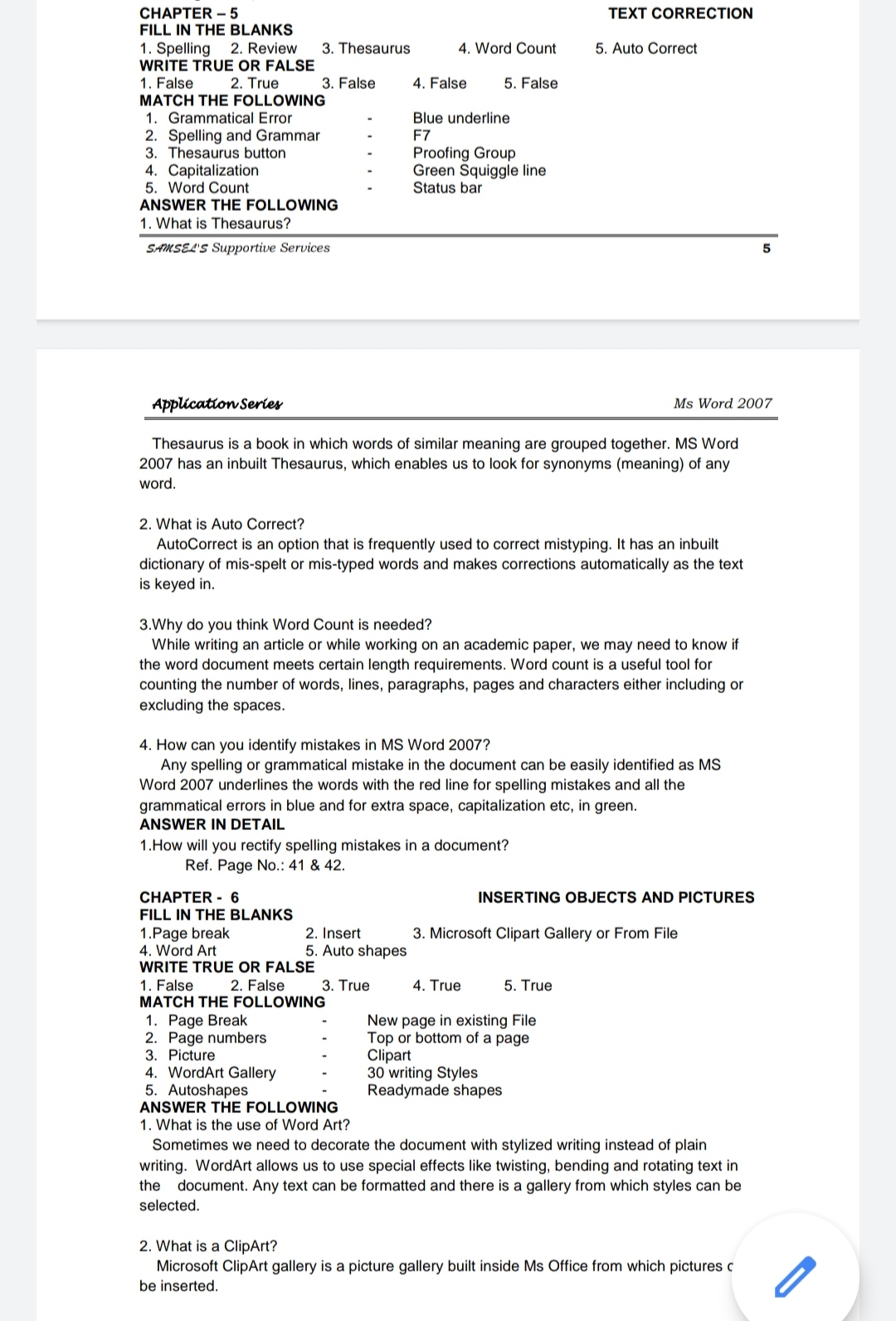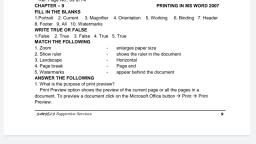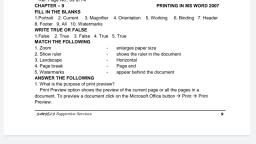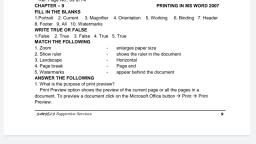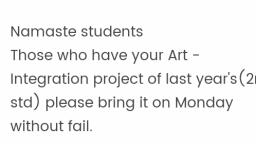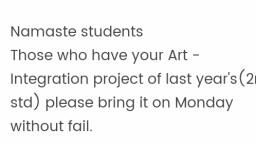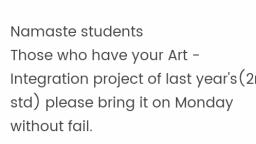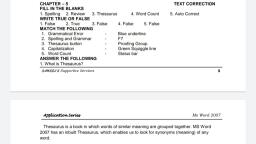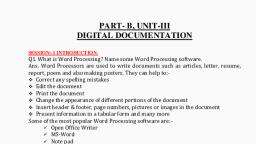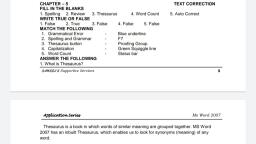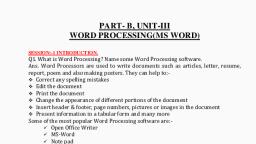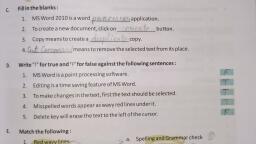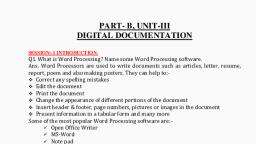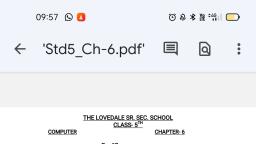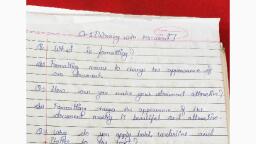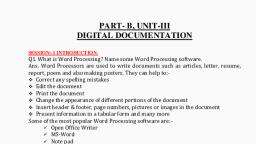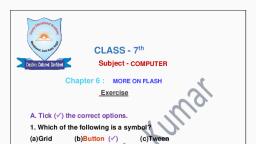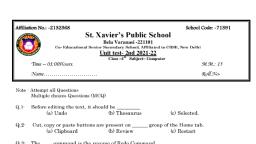Page 1 :
CHAPTER - 5 TEXT CORRECTION, FILL IN THE BLANKS, , 1. Spelling 2.Review 3. Thesaurus 4. Word Count 5. Auto Correct, WRITE TRUE OR FALSE, 1. False 2. True 3. False 4. False 5. False, MATCH THE FOLLOWING, 1. Grammatical Error - Blue underline, 2. Spelling and Grammar : F7, 3. Thesaurus button : Proofing Group, 4. Capitalization : Green Squiggle line, 5. Word Count . Status bar, ANSWER THE FOLLOWING, 1. What is Thesaurus?, SAMSEL'S Supportive Services 5, Application Seriey Ms Word 2007, , Thesaurus is a book in which words of similar meaning are grouped together. MS Word, 2007 has an inbuilt Thesaurus, which enables us to look for synonyms (meaning) of any, word., , 2. What is Auto Correct?, , AutoCorrect is an option that is frequently used to correct mistyping. It has an inbuilt, dictionary of mis-spelt or mis-typed words and makes corrections automatically as the text, is keyed in., , 3.Why do you think Word Count is needed?, , While writing an article or while working on an academic paper, we may need to know if, the word document meets certain length requirements. Word count is a useful tool for, counting the number of words, lines, paragraphs, pages and characters either including or, excluding the spaces., , 4. How can you identify mistakes in MS Word 2007?, , Any spelling or grammatical mistake in the document can be easily identified as MS, Word 2007 underlines the words with the red line for spelling mistakes and all the, grammatical errors in blue and for extra space, capitalization etc, in green., , ANSWER IN DETAIL, 1.How will you rectify spelling mistakes in a document?, Ref. Page No.: 41 & 42., , CHAPTER - 6 INSERTING OBJECTS AND PICTURES, FILL IN THE BLANKS, 1.Page break 2. Insert 3. Microsoft Clipart Gallery or From File, 4. Word Art 5. Auto shapes, WRITE TRUE OR FALSE, 1. False 2. False 3. True 4. True 5. True, MATCH THE FOLLOWING, 1. Page Break - New page in existing File, 2. Page numbers - Top or bottom of a page, 3. Picture - Clipart, 4. WordArt Gallery - 30 writing Styles, 5. Autoshapes - Readymade shapes, , ANSWER THE FOLLOWINi, 1. What is the use of Word Art?, , Sometimes we need to decorate the document with stylized writing instead of plain, writing. WordArt allows us to use special effects like twisting, bending and rotating text in, the document. Any text can be formatted and there is a gallery from which styles can be, selected., , 2. What is a ClipArt?, Microsoft ClipArt gallery is a picture gallery built inside Ms Office from which pictures c, be inserted., , 0