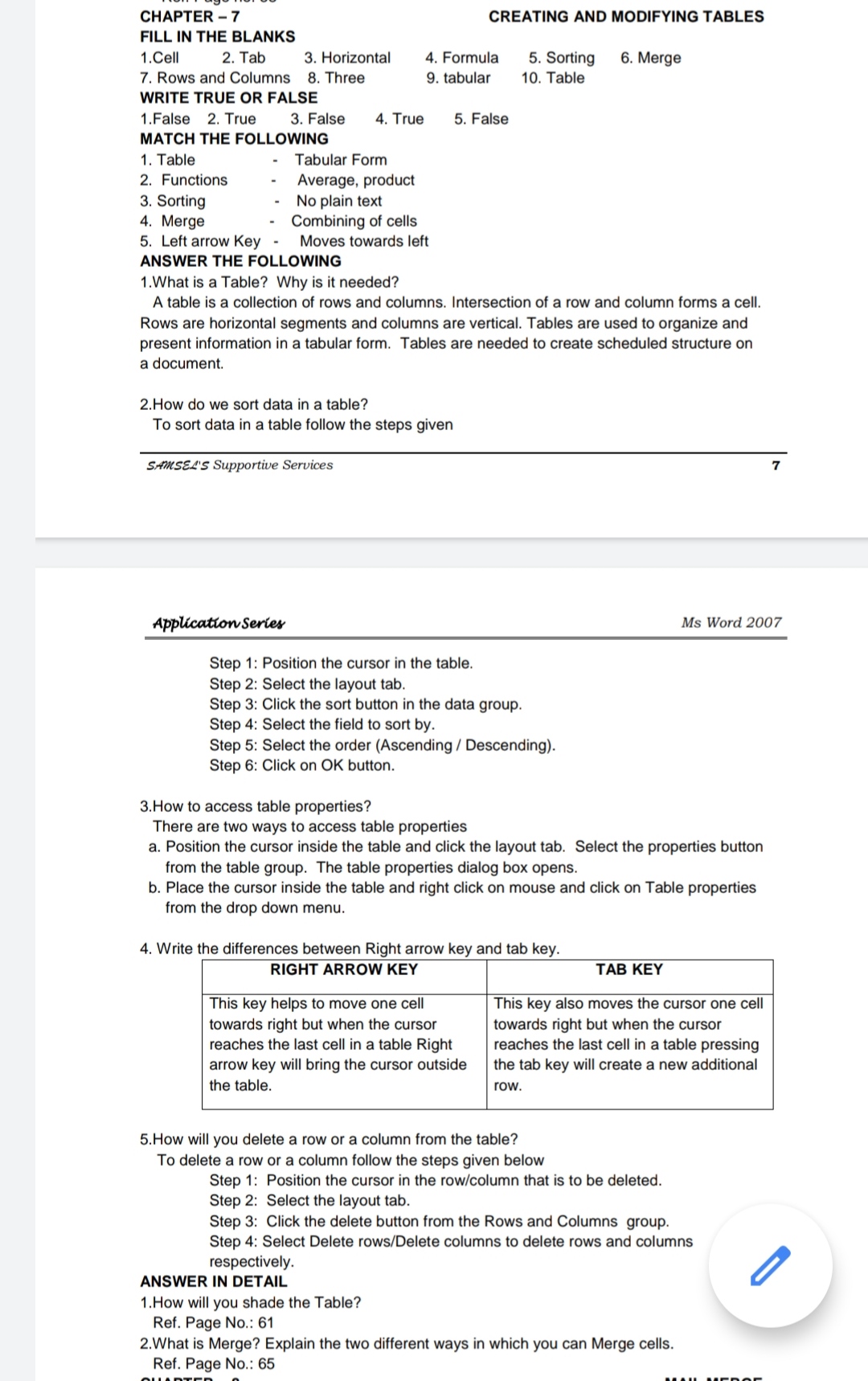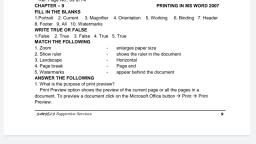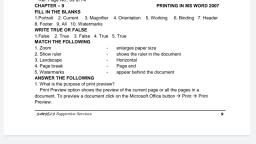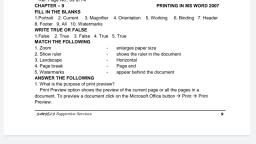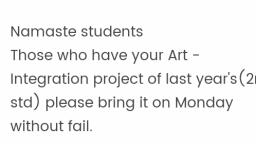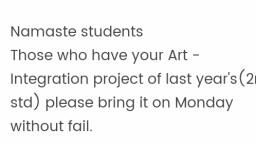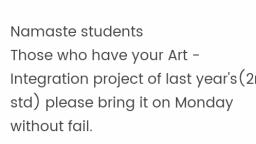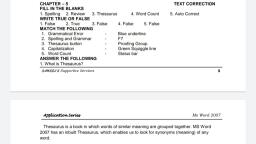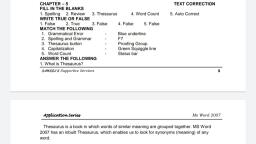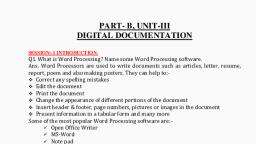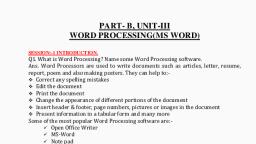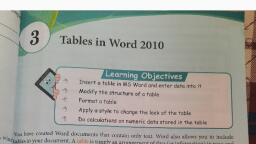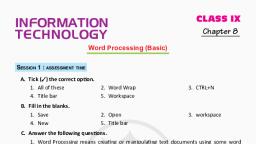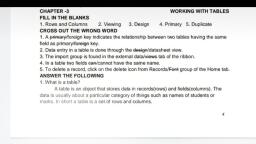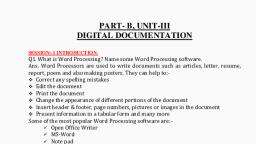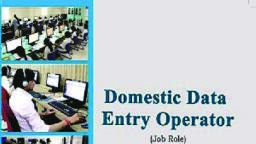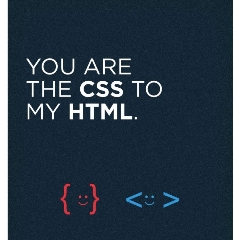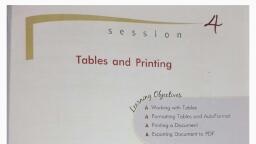Page 1 :
CHAPTER -7 CREATING AND MODIFYING TABLES, FILL IN THE BLANKS, , 1.Cell 2. Tab 3. Horizontal 4. Formula 5. Sorting 6. Merge, , 7, Rows and Columns 8. Three 9.tabular 10. Table, , WRITE TRUE OR FALSE, , 1.False 2. True 3.False 4.True 5. False, , MATCH THE FOLLOWING, , 1. Table - Tabular Form, , 2. Functions - Average, product, 3. Sorting - Noplain text, , 4. Merge - Combining of cells, 5. Left arrow Key - Moves towards left, ANSWER THE FOLLOWING, , 1.What is a Table? Why is it needed?, , A table is a collection of rows and columns. Intersection of a row and column forms a cell., Rows are horizontal segments and columns are vertical. Tables are used to organize and, present information in a tabular form. Tables are needed to create scheduled structure on, a document., , 2.How do we sort data in a table?, To sort data in a table follow the steps given, , SAMSEL'S Supportive Services 7, , Application Seriey Ms Word 2007, , Step 1: Position the cursor in the table., , Step 2: Select the layout tab., , Step 3: Click the sort button in the data group., Step 4: Select the field to sort by., , Step 5: Select the order (Ascending / Descending)., Step 6: Click on OK button., , 3.How to access table properties?, There are two ways to access table properties, a. Position the cursor inside the table and click the layout tab. Select the properties button, from the table group. The table properties dialog box opens., b. Place the cursor inside the table and right click on mouse and click on Table properties, from the drop down menu., , 4, Write the differences between Right arrow key and tab key., , , , , , RIGHT ARROW KEY TAB KEY, This key helps to move one cell This key also moves the cursor one cell, towards right but when the cursor towards right but when the cursor, teaches the last cell in a table Right reaches the last cell in a table pressing, arrow key will bring the cursor outside _| the tab key will create a new additional, the table. row., , , , , , , , , , 5.How will you delete a row or a column from the table?, To delete a row or a column follow the steps given below, Step 1: Position the cursor in the row/column that is to be deleted., Step 2: Select the layout tab., Step 3: Click the delete button from the Rows and Columns group., Step 4: Select Delete rows/Delete columns to delete rows and columns, , respectively. oO, ANSWER IN DETAIL, , 1.How will you shade the Table?, Ref. Page No.: 61, , 2.What is Merge? Explain the two different ways in which you can Merge cells., Ref., , , , Page No.: 65