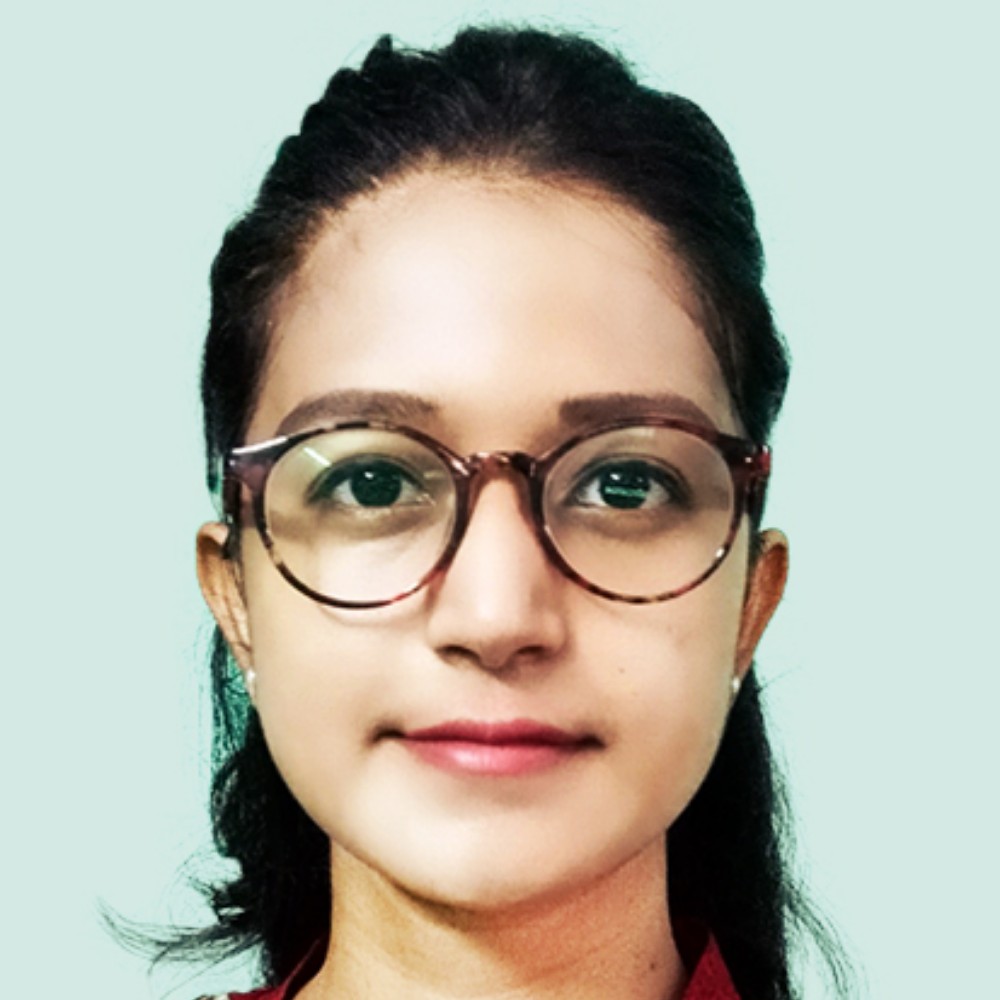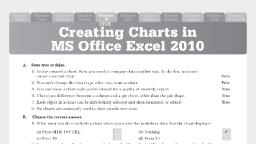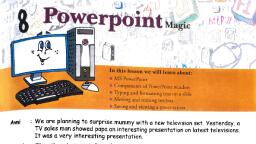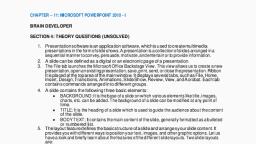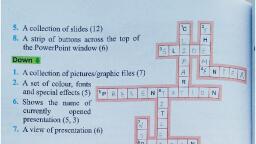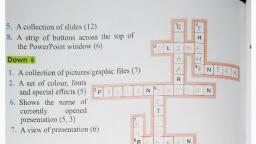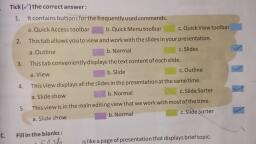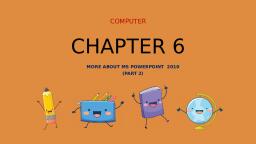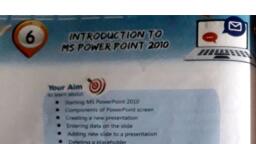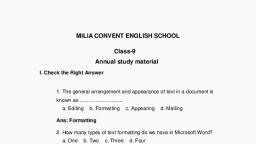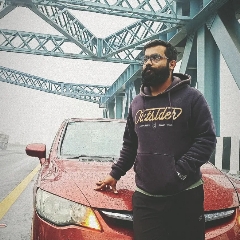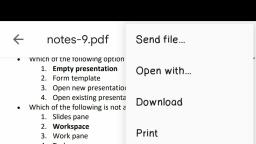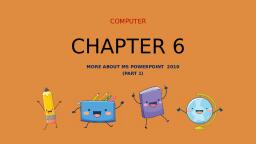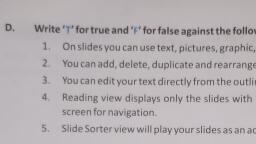Page 1 :
If you do not wish to run the slide sow from the beginning, select any slide in, outline pane and then click on From Current slide. TIhe slide show will start he, the selected style., Recoll Zone, There are different slide layouts which can be set as per the need and requirements., Slide layout represents how various objects can be arranged in the slide., • The background of the slide can be changed to different colors like solid and gradient col, • Animation is the adding of the effect to the text and objects in the slide, how they shoula, ppear in the slide., Themes can be applied to the slides for making them look attractive., The images and text in the slides can be copied by using the replicating option in the slide, Assessment Zonę, Fill in the blanks., 1. Slide Soater view enables us rearrange, add or delete slides., 2. We move text and objects using Normal, 3. Before we finally run the slide show for viewers, we must Pre viene, 4. We use the Slide Showl tab to set slide show., view., 5. We can change the view of our presentation from the, View, tab., B. Write "T' for for the true statement and F' for the false one., 1. To change the layout of an existing slide, we have to go to Slide Sorter, View or normal view., 2. Slide Sorter view shows a smaller version of all the slides., 3. The notes on note page view are visible to the presenter as well as, viewers when the slide show runs., F, 4. In the Note page view, the slide appears on half the, area below to print notes., page, with, an empty, 5. Title and Content Slide allows you to put some information below the title. T