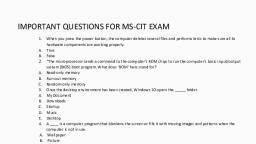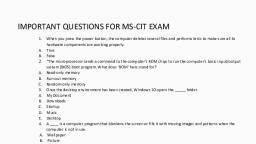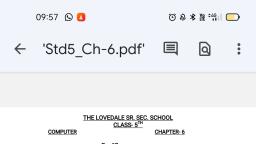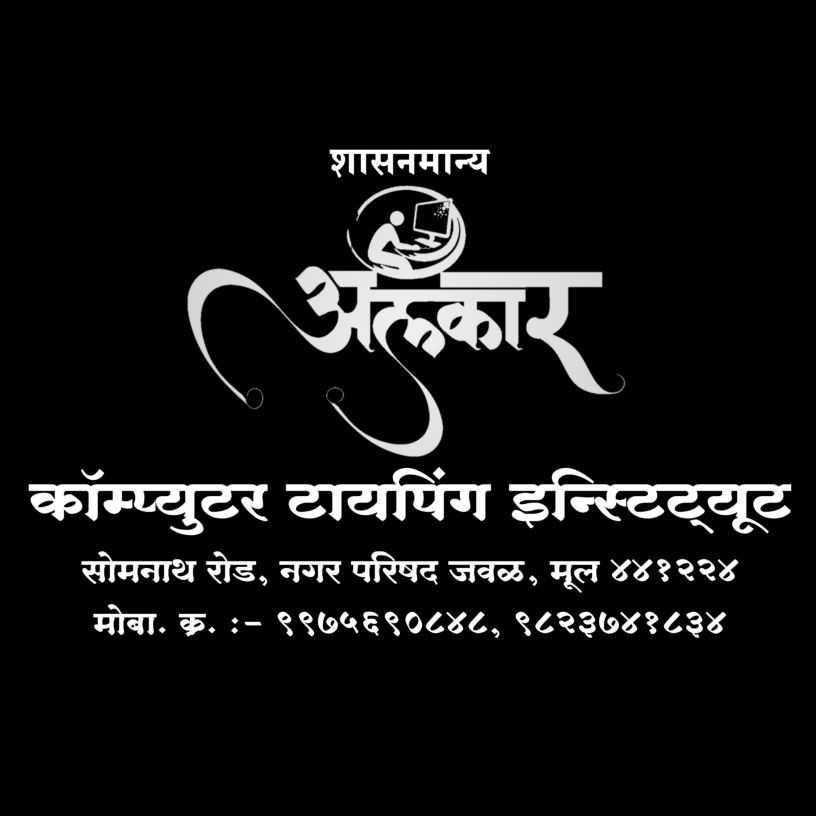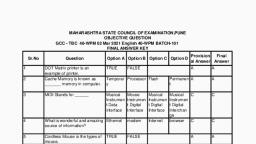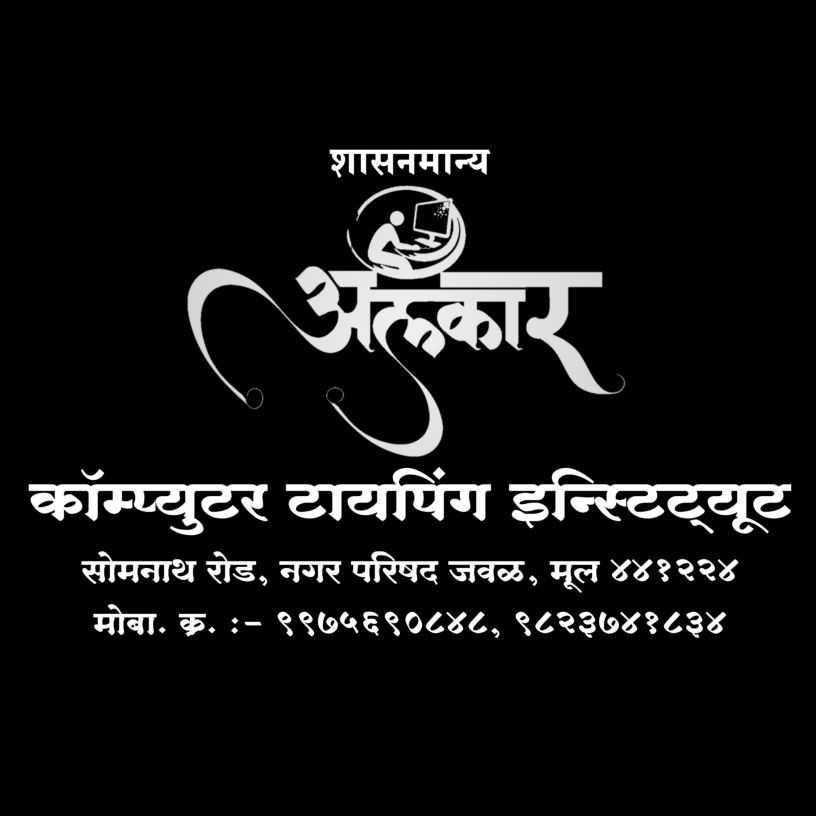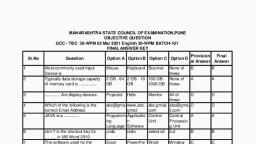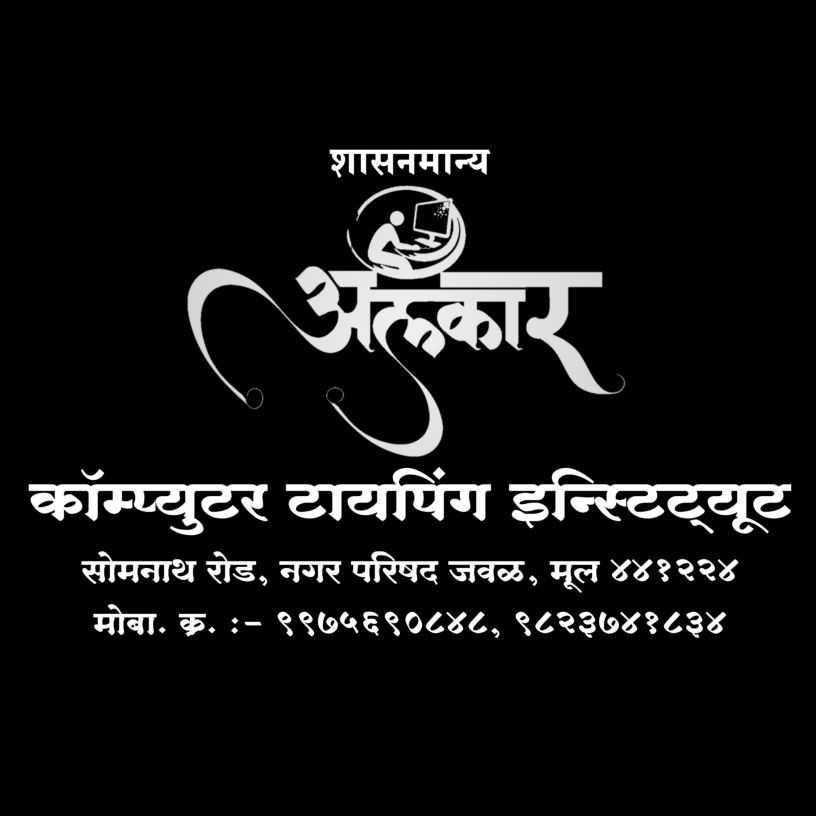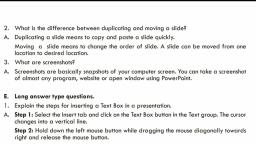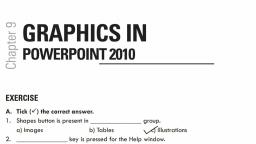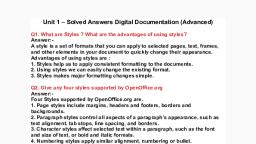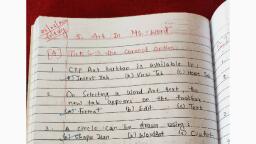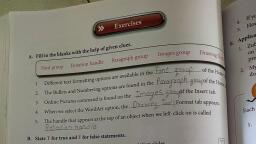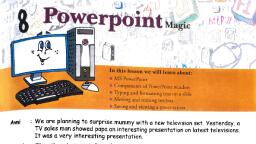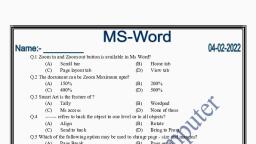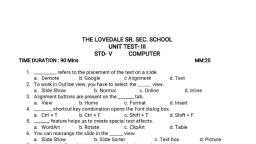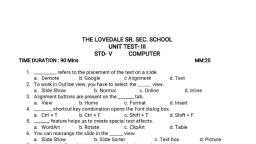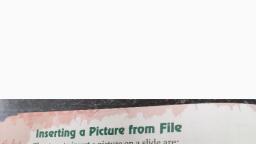Page 1 :
IMPORTANT QUESTIONS FOR MS-CIT EXAM, 1., , A., B., 2., , A., B., C., 3., A., B., C., D., E., 4., A., B., C., D., 5., , 6., , When you press the power button, the computer deletes several files, and performs tests to make sure all its hardware components are, working properly., True, False, “The microprocessor sends a command to the computer’s ROM chips, to run the computer’s basic input/output system [BIOS] boot program., What does ‘ROM’ here stand for?, Read-only memory, Run-out memory, Random-only memory, Once the desktop environment has been created, Windows 10 opens, the _____ folder., My Document, Downloads, Startup, Music, Desktop, A ____ is a computer program that blankens the screen or fills it with, moving images and patterns when the computer is not in use., Wallpaper, Picture, Desktop background, Screen saver, Settings for the screen saver can be found in _____ sections of the, Personalization Menu., A. Background, B. Colors, C. Lock screen, D. Themes, You have stayed away from your system for a long time, and it has, activated the screen saver. To resume your work from the screensaver, screen, what will you do?, A. Open system settings and restore your work from there, B. Move the mouse to disable the screensaver, , C. Press any key on the keyboard, D. Long out of your computer system and login agai, 7. By default, where on the desktop can you find the icon for the file, Explorer?, A. On the taskbar, B. In cortana’s search box, C. On the desktop as an icon, D. In the toolbar, 8. How can you identify the file type without opening it?, A. Check the file icon, B. Expand the file drop-down, C. Check the file extension, D. Right click on the file & click on type., 9. Which of the following statements are features of libraries which are, present in Window 10?, A. You have to copy files into the library master-folder to view in it, that specific library., B. They don’t store any files or folders themselves, C. The conditions of a library can be specified and edited by the users, themselves, D. They provide quick access to items from multiple folders, E. They group all the files of a specific category no matter where, they are stored, 10. How do you start a laptop?, A. Press power button on the CPU and then press the power button, on the monitor., B. Press power button, C. Press & hold the power button, D. Double press the power button, 11. Besides using the options in the start menu, what else can you do to, lock your laptop?, A. Press Windows key + P key, B. Press Windows key + L key, C. Press and hold Windows key, D. Press Alt key + Windows key, 12. In which case/cases is restarting your laptop the best option?, A. When it faces screen freeze problems
Page 2 :
13., , 14., , 15., , 16., , 17., , B. When application run slow, C. After you install and update an application, D. Immediately after starting your laptop, Of all the power-saving states in windows, ____ uses the least amount, of power., A. Sleep, B. Hibernation, C. Restart, D. Shutdown, After enabling it in the control panel, where can you find the, Hibernate option?, A. Start Menu-> Power Icon, B. Start Menu-> Accounts Icon, C. In the Control Panel, D. On right-clicking the desktop, What are the options to conserve laptop battery when you need to, take short breaks from using it?, A. Put the laptop on Hibernate mode, B. Put the laptop on sleep mode, C. Restart the laptop, D. Shut down the laptop and start it again after the break, ____ was the first to introduce the concept of an operating system and, marketed an operating system with the name ____., A. Bell Labs, Unix, B. Windows, Microsoft, C. Linus Torvalds, Linux, D. Google, Android, E. Canonical, Ubuntu, Which of following does an operating system help with?, A. It ensures the system always look presentable by prompting, periodic cleaning of peripherals, B. It manages and prioritizes computer resources as required, C. It organizes and control hardware and software to maximize, device efficiency, D. It performs thousands of low level operations to achieve even, simple processes, , 18. What are the functions of an operating system in the functioning of a, computer?, A. Managing hardware & software resources, B. Providing common services for programs, C. Managing and organizing files & folders, D. Being a medium for human-computer communication, E. Supporting basic functions, 19. Which of the following are examples of various operating system?, A. Novell, B. Mozilla Firefox, C. Chrome, D. Windows, E. Linux, 20. Which of the following are part of the functions of an operating, system?, A. Tracking and management of all the processes that need to be, performed, B. Facilitating communication between user and system by working, as a translator, C. Managing the allocation and usage of memory on the system, D. Factory resetting the computer to erase all data, E. Managing and functioning of various peripheral devices, 21. What does the computer do to understand the human input language, and then give us the desired results?, A. Operating system converts the user input to machine language, B. Software applications convert the input to machine language, C. A human translator word as a medium to do so, D. The computer hardware has built in chips to translate input, 22. Process management is one of the main functions of an operating, system. Which of the following statements describe the functions that, the operating system performs under process management?, A. Run multiple applications simultaneously, B. Manage every process without any hanging or jamming, C. Delete applications that have not been used for a long while to, free space, D. Keep track of the processes that need to be performed
Page 3 :
23. A peripheral device is defined as a computer device, such as a, keyboard or printer that is not an essential part of the computer. The, operating system takes care of managing such devices and this process, called as _____., A. Communication Management, B. Process Management, C. Memory Management, D. Peripheral Management, 24. Drag & drop the following steps in the correct order of operations that, an operating system will use to open a file that you have just doubleclicked on., {All Correct}, a) Convert user input of double-click into machine language, b) Locate file in ROM, c) Fetch file from ROM, d) Translate file data into user language, e) Display file on monitor, 25. Which of the following is absolutely essential for a computer to work?, A. Mouse, B. Operating System, C. Keyboard, D. CD Reader, 26. You will need to define the page size and its margins by clicking on, ____., A. Page layout tab, B. Home tab, C. View tab, D. Design tab, 27. In the start menu, where can you find Microsoft word?, A. In the All programs menu, B. In the Accessories menu, C. In the control panel, D. In the my computer, 28. Save allow you to store an existing file to a new location with a, different name., A. True, B. False, , 29. Aniket wants to set a ‘Legal’ page size for his word document. What, steps will he follow?, A. Insert> Blank page> Size> Legal, B. Page Layout> Size> Legal, C. Design> Page border> Legal, D. View> Page width> Legal, 30. Which key is used to move the insertion point to a newline?, A. Tab, B. Down arrow key, C. Enter, D. Insert, 31. Font size is a part of the_____ group in the____ tab., A. Font, Home, B. Styles, Home, C. Editing Home, D. Clipboard, Home, 32. Line spacing refers to------., A. The length of the line, B. The height of the line, C. The space between words of a line, D. The space between the lines of text or paragraph, 33. Select all the formatting options used in the given sentence., A. Italic, Mount Everest is Earths highest peak above sea level., B. Bold, C. Underline, D. Strikethrough, 34. What will exactly highest, happen to, theabove, selected, text, if you click on the icon, peak, sea, level, shown here?, A. The text will appear with a line running through the middle., B. The text will appear emphasized in thicker weight., C. The text will appear with a line running under it., D. The text will appear emphasized in sloping typeface., 35. You can click on ___ followed by more colors to change the font color, of the selected text., A. Font color, B. Style, C. Design
Page 4 :
36., , 37., , 38., , 39., , 40., , 41., , 42., , 43., , D. Font, ____ Key is used to advance the cursor by multiple spaces at a time., A. Spacebar, B. Shift, C. Tab, D. Alt, Heading 1, Heading 2, Title, Subtitle, Emphasis, Quote are example of, _____., A. Paragraph Style, B. Text Style, C. Page background Style, D. Document Style, You can create custom text styles in Microsoft Word., A. True, B. False, The option to insert a text box in MS-Word can be found in the, paragraph tab., A. True, B. False, C. May be true, D. Depends upon the version of MS-Word., To enter text in an inserted text box, you will first need to ---- the text, box., A. Click on, B. Right-click on, C. Drag, D. Double-click on, You cannot enhance the text of a predesigned text box inserted into a, Word document., A. True, B. False, You can remove the text box outline from ___ tab., A. Design, B. Style, C. Format, D. Insert, ____ are the blank spaces around the edges of the page., , A. Align left, B. Line spacing, C. Margins, 44. Which steps will you use to add data from an Excel sheet to your, document?, A. Insert tab> Table list> New table, B. Insert tab> Object list> Create from file, C. Insert tab> Table list> Create from file, D. Insert tab> Object list> Click on table, 45. We cannot modify data that has been imported from an excel sheet., A. True, B. False, 46. What modifications can you apply to straight line(S) in your document, after selecting it/them?, A. Shape fill, B. Shape effects, C. Shape outline, D. Predesigned shape-styles, 47. We can modify and format the text of a built-in cover page., A. True, B. False, 48. Statement 1: WordArt Styles are predesigned styles available for the, user to instantly apply for the selected text., Statement 2: Although, they are predesigned, one can modify the text, after applying the WordArt style., A. Only statement 1 is true, B. Only statement 2 is true, C. Both statements are true, D. Both statements are false, 49. In word, you can directly search and insert a picture from an internet, using this option:A. Insert tab> Picture button, B. Insert tab> Online picture, C. Insert tab> Smart Art button, D. Copy the picture> Click on paste, 50. Which of the following changes can be applied to a selected picture in, your document?
Page 5 :
51., , 52., , 53., , 54., , 55., , 56., , A. Height and Width of the picture, B. Position of the picture, C. Alignment of the picture, D. Predesigned picture styles, E. Find and Replace, When creating a resume, you can include a little description that along, the top of a page so that the reader is informed of various sections., You can do so using the _____., A. Footer, B. Header, C. Title description, D. Top description, To read, edit or delete headers and footers, you must switch to ___, view., A. Read, B. Web Layout, C. Print Layout, D. Draft, To insert a text box, click the ___ tab and then click on the Text Box, and Click Draw text Box., A. File, B. Design, C. Page Layout, D. Insert, Footer is an option that can be found in the __ tab., A. Design, B. Page Layout, C. Insert, D. Home, We can insert text in and modify the look of the footer., A. True, B. False, You cannot apply custom font colors to text boxes in Word, documents., A. True, B. False, , 57. Suppose you want to add a photograph to the advertisement you are, creating. You can find the required command in the ___ tab., A. Page Layout, B. Home, C. Insert, D. Design, E. View, 58. You need to create a new blog account if you wish to use ‘Blog Post’, template in MS-Word. Select the right answer., A. Yes, B. No, C. Maybe, D. Depends on the version, 59. The ‘Text box’ drop down menu has a number of predesigned options, that you can use to enhance the look of your document., A. True, B. False, C. A text box can only be drawn, D. May be false, 60. What exactly happens when you select text and Click on the ‘B’, formatting option from Home tab?, A. The text is emphasized with a line running beneath, B. The text is emphasized with a border width, C. The text is emphasized with a slanting effect, D. The text is emphasized with a strike-through line, 61. Your school teacher has asked you to insert a pictures in your project, worksheet. Which tab has the command that allows you to do so?, A. Home Tab, B. View Tab, C. Insert Tab, D. File Tab, 62. Which of the following functions can be used to make a picture more, appealing?, A. Picture Style, B. Picture Border, C. Picture Effects, D. Picture Alignment
Page 6 :
63. You wish to enhance a picture’s visual look using a different hue or, saturation level. What option will you look for?, A. Picture Border, B. Picture Effects, C. Picture Color, D. Picture Crop, 64. Which of the following is not a page size in Microsoft Excel?, A. A4, B. Letter, C. A2, D. Legal, 65. To enter text in the next cell of same row as the current cell, you can, press the ------ key., A. Ctrl, B. Tab, C. Shift, D. Enter, 66. While inserting text in cells in your worksheet, you can leave two or, more cells empty in between to enhance readability., A. True, B. False, 67. -------- is a feature that modifies the cell’s height to show all the, information in it, instead of allowing the extra text to overflow the cell, boundary., A. Merge text, B. Trim text, C. Wrap text, D. Clip text, 68. You need to insert an additional row in your worksheet using the, Insert sheet rows option. Where will you find this option?, A. In the Home tab, B. In the Design tab, C. In the Edit tab, D. In the Insert tab, 69. While merging the cells, the text of the rightmost cell is merged and, aligned at center by default., A. True, , 70., , 71., , 72., , 73., , 74., , 75., , B. False, Your friend created an Excel sheet with letters and numbers of a larger, than usual size. To change it, what option will you look for?, A. Font, B. Font Size, C. Font Color, D. Font Length, You can use the bold option to highlight -------., A. Only Numbers, B. Only Special Characters, C. Only Text, D. All the content in the cell, Given here are a number of actions. Can you identify which of them, are steps you will perform when starting Microsoft Excel?, A. Open the Microsoft office folder, B. Pin the program to the Taskbar, C. Save the workbook in your computer system, D. Click on the start button, E. Click on the Plus icon to create another worksheet, You will perform when saving a new Excel workbook in your computer, system?, A. Search for the Microsoft office folder in the start menu, B. Unpin the program from the start menu, C. Rename an existing Excel workbook, D. Click on the save option from the save as window, E. Select a suitable location, After you have entered text in a cell, you can press the enter key on, the keyboard to _____., A. Move downwards to another cell, B. Move upwards to another cell, C. Move left to the adjacent cell, D. Move from one worksheet to the next, Select the statement that is true about merging cells in Microsoft, Excel., A. Merge and Center merges any number of selected cells, B. Merge and Center can merge only two cells at a time, C. Merge and Center merges only rows and not columns
Page 7 :
D. Merge and Center merges only columns and not rows, 76. You cannot apply multiple text enchantments like Bold Italics to text at, the same time., A. True, B.False, 77. You need to open a new Excel workbook in your friend’s computer as, you two are assigned to work on a group project. Select all the pictures, which will help you open an Excel spreadsheet in windows., A. Click windows, B. Click Microsoft office 2013, C. Click PowerPoint 2013, D. Click Excel 2013, 78. You cannot reset the cell color in an Excel sheet., A. True, B. False, 79. You can use _______ to change the border color of cells in Excel., A. Line color, B. Text color, C. Fill color, D. No color, 80. Which of these represents the correct order of steps that you will, follow to open Microsoft word in your computer?, A. Start> All programs> Microsoft office> Word, B. Start> All programs> Word, C. Start> Accessories> word, D. All programs> Microsoft office word, 81. You want to inert a shape behind the text in your document. What are, the steps you will follow to do so?, A. Wrap text> In front of text, B. Wrap text> Behind text, C. Wrap text> Through, D. Wrap text> Square, 82. Your friend wants to link an Excel sheet to a word documents. Which, of these steps will you suggest to him?, A. Go to Insert tab> click on object, B. Go to Insert tab> click on text box, , 83., A., B., C., D., 84., A., B., C., D., 85., , 86., , 87., A., B., C., D., 88., A., B., C., D., 89., , C. Go to Insert tab> click on header, D. Go to Insert tab> click on symbol, Ratan wants to create a new student record in MS-Excel. He must do, so with a blank Excel sheet., True, False, May be true, He must use MS-Word, By default Excel document is saved with extension, .xlsx, .excel, .xel, .doc, Select the correct statement., A. You can enter the text in any cell of the Excel sheet., B. You can enter the text in only some cells of Excel sheet, C. You can enter the text by pressing shift key, D. You can enter the text only by pressing CTRL key, Which of the following can be used to make the text look attractive, and more appealing?, A. Bold, B. Indent, C. Line spacing, D. Bullet, With merge and center feature of MS-EXCEL, one can only merge, horizontal cells., True, False, May be true, May be false, From the given option, select the incorrect option that cannot be used, to format a text., Font color, Font size, Font position, Change Case, The height of the row can also be change by dragging the row header.
Page 8 :
A., B., C., D., 90., A., B., C., D., 91., A., B., C., D., 92., A., B., C., D., 93., A., B., C., D., 94., A., B., C., D., 95., A., B., C., D., 96., , True, False, May be true, May be false, Column width can be increased or decreased by _______., Insert option in Home tab, Using Merge and Center, Using column width in format option, Dragging the column ruler, We can insert pictures in Excel using:, Insert option in Home tab, Hyperlink in Insert tab, Illustrations option in Insert Tab, Format painter in Home tab, Theme colors and Standard colors together makes the color Pallete of, font color., True, False, Only theme colors, Only standard colors, Which of the following option is not valid for shape outline?, Colors of the shape outlines cannot be changed, Shape outlines can be removed, Shape outlines can be made thick, Colors of the shape outlines can be changed, Worksheet can be renamed by ……….., Adding? Symbol at the end of filename while saving workbook, Click on worksheet tab by holding CTRL key and type new name, Double click on the worksheet tab and type new name, Worksheet cannot renamed, Which of the following is correct with respect to duplicating or, creating a copy of a worksheet?, Worksheet cannot be copied in the same workbook, Duplicating a worksheet requires special add-ons, Worksheet can be copied in same or other workbook (s), MS-EXCEL does not allow worksheet duplication or copying, What is used to apply color to different tabs in excel?, , A., B., C., D., 97., , 98., A., B., C., D., 99., A., B., C., D., , Home tab, Right click on tab, Insert tab, Format tab, We can open MS-EXCEL window by initially clicking on which button of, computer desktop?, A. Crotona, B. Start, C. Chrome, D. None of these, What is the correct way to save an excel document?, Click on file> save> Browse> Save, Click on file> Browse> Save> Save, Click on Save> File> Browse> Save, Click on Browse> Save> File> Save, The place where we enter the text in excel is called as a ……?, Column, Row, Cell, Ruler, , 100.Which tab contains text formatting options?, A. Insert tab, B. View tab, C. Data tab, D. Home tab, 101.By clicking on which symbol you can bold the text?, A., B., C., D., 102.You cannot Increase the height of row in excel., A. True, B. False, C. May be true
Page 9 :
D. May be false, 103.Can you find the best solution to make unreadable text in a column, more legible?, A. Adjust the column width, B. Adjust the width of every cell, C. Adjust the column height, D. Reduce the font size to adjust the text in the column, 104.You want to combine the selected cells and make it as one. Also you, have to take the text ‘Specifications’ in the center. What will you use?, A. Use Merge and Center, B. Simply write the text in the middle column, C. Align the text to the center directly, D. This cannot be done, 105.Which of the following is not a type of alignment that you can apply to, text in a cell?, A. Middle align, B. Up align, C. Align Right, D. Align Left, 106.We can apply customized border color to cell/s., A. True, B. False, C. May be True, D. May be False, 107.Which of the following options correctly represents the steps you will, follow to insert a shape in an excel sheet?, A. Click on Home tab> Go to the clipboard group> Click on the shapes, options, B. Click on the Insert tab> Go to the Illustrations group> Click on the, shapes option, C. Click on the File tab> Go to the options group> click on the shapes, option, D. Click on the Home tab> Go to the Illustration group> Click on the shapes, option, 108.You cannot write/Insert text on star shape., A. True, B. False, , A., B., C., D., , C. May be false, D. Text can only be inserted in a rectangle, 109.Can you change the font color after inserting text in the shape?, A. Yes, B. No, C. May be Yes, D. May be No, 110.What is done in cell shading of cells?, A. Coloring, B. Hiding, C. Copying, D. Deleting, 111.You can insert more than two images in an excel document., A. True, B. False, C. May be true, D. May be false, 112.An option of blank workbook can be found while starting the excel to, create a project., Yes, No, Templates are found, Multiple blank workbook option are found, 113.Which tab can be used to save a document in MS-Excel?, A. Home tab, B. Insert tab, C. Format tab, D. File tab, 114.Which of the following statement is true about entering text in excel?, A. You can enter the text in any cell of excel sheet, B. You can enter the text in only some cells of the excel sheet, C. You can enter the text by pressing SHIFT key, D. You can enter the text only by pressing CTRL key, 115.Merge and center function only merges the cells of the entire sheets., A. True, B. False, C. May be true
Page 10 :
D. May be false, 116.Bold formatting option is found in which group of home tab?, A. Number group, B. Font group, C. Styles group, D. Cells group, 117.Font color can be used to change the color of the text in excel. Where, can you find the Font color option in excel., A. Formula tab, B. Home tab, C. Format tab, D. Colors tab, 118.Where can you find column width option in MS-Excel?, A. Format option of File Tab, B. Format option of Format Tab, C. Format option of Insert Tab, D. Format option of Home Tab, 119.Different border styles and colors can be found in MS-Excel., A. True, B. False, C. May be true, D. May be false, 120.PowerPoint has a limit to the number of text boxes that a user can add, to a given slide., A. True, B. False, 121.A text-box can be inserted or moved to ____ on/off a slide., A. Only the upper part, B. Only the bottom part, C. Only on the right side, D. Only on the left side, E. Anywhere, 122.After you have applied the desired formatting changes in your, presentation, what will you do to deselect the text?, A. Click on the text, B. Click on the edge of the selection, C. Use the deselection feature, , D. Click on the area outside of selection, E. Enable an add-on feature that allows deselection, 123.Using the insert picture options allow you to insert multiple pictures, into your presentation at the same time., A. True, B. False, 124.From the action given below, identify all the steps that you will, perform when you are starting Microsoft PowerPoint on your system., A. Click on start button, B. Save the presentation in your drive, C. Open Microsoft Office Folder, D. Create Microsoft Office Shortcut on Desktop, E. Create PowerPoint Shortcut on Desktop, 125.Which of the following are different types of present options for, setting the slide size in your presentation?, A. Widescreen, B. Standard, C. Square, D. Advanced, 126.What location does PowerPoint allow you to save presentation in?, A. On the Desktop, B. In existing folders, C. In the documents library, D. In the downloads library, 127.A text box can also be inserted using the ----- option from the insert, tab., A. Text Fill, B. Pictures, C. Design Fill, D. Shapes, 128.A text box can be used to insert text with shapes in PowerPoint?, A. True, B. False, 129.We can use more than one font style for selected text in PowerPoint., A. True, B. False, 130.We can use more than one font style for selected text in PowerPoint.
Page 11 :
A. True, B. False, 131.When adding pictures to your PowerPoint presentation, you can only, insert images that are stored and available in your computer system., A. True, B. False, 132.If you draw a new shape in your slide, it automatically adjusts to fit the, slide size., A. True, B. False, 133.Which of the following is the correct option used to modify a shape in, PowerPoint?, A. Select the shape and Click on shape effect, B. Select the shape and edit the shape, C. Select the shape and Click on shape fill, D. Select the shape and edit the text, 134.Once you have inserted a shape into your PowerPoint presentation,, you cannot rotate it or change its orientation., A. True, B. False, 135.Which of the following is the correct path that you will follow to open, Microsoft PowerPoint in your system?, A. Start--> All Programs--> Microsoft Office--> Microsoft PowerPoint, B. Start--> All Programs--> Microsoft PowerPoint, C. Start--> Microsoft PowerPoint, D. All Programs--> Microsoft Office--> Microsoft PowerPoint, 136.To save the changes made in an existing presentation, which option, can you use?, A. Export, B. Save As, C. Save To, D. Save, 137.You want to insert a new slide into your presentation. Where can you, find the New Slide icon shown here?, A. In the format tab, B. In the Home tab, C. In the Insert tab, , D. In the View tab, 138.What will you do to adjust the size of the slide pane in Microsoft, PowerPoint?, A. Hover over the left scrollbar and drag the mouse pointer, B. Hover over the bottom scrollbar and drag the mouse pointer, C. Select all the slides and drag the mouse pointer, D. Hover over the topmost scrollbar and drag the mouse pointer, 139.Select the correct path to apply WordArt in PowerPoint., A. File tab> WordArt, B. Home tab> WordArt, C. Insert tab> WordArt, D. View tab> WordArt, 140.What option will you look for if you need to change the color of, WordArt text?, A. Text Outline, B. Text Fill, C. Text Effects, D. Text Color, 141.Can you modify predesigned WordArt after inserting it into, presentation?, A. True, B. False, 142.You can open PowerPoint on your system in different ways. Which of, these options can be used to open the PowerPoint application or a, PowerPoint file?, A. Click start--> Programs--> Microsoft Office--> PowerPoint, B. Click start--> Type PowerPoint in search programs & files box, C. Open the file Explorer--> Type PowerPoint in the search box, D. Double click a PowerPoint file, 143.In PowerPoint 2013, what is the default file extension of the file saved, on your computer?, A. .ppt, B. .pot, C. .pptsx, D. .pptx, 144.When you change the layout of the title slide to Blank, the Title and, Subtitle placeholders are removed from the slide.
Page 12 :
A. True, B. False, 145.PowerPoint does not allow you to choose the layout of a new slide, before you insert it., A. True, B. False, 146.In the PowerPoint presentation, what happens when you decrease the, slide pane?, A. Increase the number of slides seen at a time on screen, B. Decrease in the number of the slides seen at a time on screen., C. Make the slide thumbnails look bigger, D. Make the slide thumbnails look smaller, 147.In a PowerPoint presentation, you can set transparency of a slide, background in different ways. Which of the following options will help, you do so?, A. Design tab> Format background group> Drag the transparency slider., B. Design tab> Format background group> Enter the percentage value, C. Design tab> Format background group> Use arrows to increase &, Decrease the transparency, D. Design tab> Format background group> Use the offset picture option to, adjust the transparency, 148.You are creating a presentation and want to add some stylized text to, it using the WordArt option. Which of the following is the correct way, to do so?, A. Click on the Home tab and then go to the Drawing group, B. Click on the Insert tab and then go to the text group, C. Click on the Insert tab and then go to the symbols group, D. Click on the Design tab and then go to the customize group, 149.Just like regular text, WordArt text can also be formatted by using the, font group from Home tab., A. True, B. False, 150.In/On which of the following can you save new PowerPoint, presentations?, A. Files, B. Folders, C. Desktop, , D. Local Disk, 151.PowerPoint has a limit to the number of text boxes that a user can add, to a given slide., A. True, B. False, 152.You want to insert a new slide into your presentation. Where can you, find the new slide icon shown here?, A. In the Format tab, B. In the Home tab, C. In the Insert tab, D. In the View tab, 153.A text box can also be inserted using the ------ option from the insert, tab., A. Text Fill, B. Pictures, C. Design Fill, D. Shapes, 154.Which of the following is a slide type available in MS-PowerPoint?, A. Title Slide, B. Empty, C. Only Slide, D. Heading Only, 155.What is the best way to start a new presentation in MS-PowerPoint?, A. Start with an old presentation, B. Work on an half way created presentation, C. Start with a blank presentation, D. Start with an excel, 156.You have created a new project on PowerPoint. After making some, changes, you want to save the file. Which option you will use to save, your file?, A. File tab> Options> Save, B. File tab> Save, C. File tab> Export> Save, D. File tab> Edit> Save, 157.You can insert as many shapes in your slide as you want., A. True, B. False
Page 13 :
C. May be true, D. May be false, 158.What is the best suggested way to insert any text in a slide?, A. Directly typing the text, B. Inserting a textbox and typing in it, C. Typing the text & then entering a textbox, D. PowerPoint does not allow typing text, 159.In MS-PowerPoint, a line shape is drawn with pencil., A. True, B. False, C. May be True, D. May be False, 160.Blue color is by default filled in the shape while inserting a slide., A. True, B. False, C. May be False, D. May be True, 161.Which option will you chose to insert a picture in the slide?, A. Online pictures option of Insert tab, B. Pictures option of Insert tab, C. Image option of Insert tab, D. Pictures of format tab, 162.From the given options select the correct statement., A. Only one shape can be inserted per slide, B. A shape can be inserted above another shape, C. A shape cannot be modified in PowerPoint, D. A shape fill color is white by default, 163.What is used to insert a text in a slide?, A. Text box option of Insert tab, B. Text box option of Format tab, C. Text box option of View tab, D. Text of option of Insert tab, 164.Height and Width of the inserted shape can be changed using which, option?, A. Shape height & shape width option of Insert tab, B. Shape height & shape width option of Format tab, C. Shape height & shape depth option of Insert tab, , D. Shape height & shape depth option of Format tab, 165.A text can be found in which group of Insert tab?, A. Illustrations, B. Text, C. Cells, D. Comments, 166.Which option will you use, if the entered text is small and not visible?, A. Decrease Font Size, B. Font size, C. Clear all Formatting, D. Change Case, 167.You can insert a picture in your slide, which is already saved in your, computer., A. True, B. False, C. May be True, D. May be False, 168.A text when inserted in the slide cannot be modified., A. True, B. False, C. May be True, D. May be False, 169.Which of the following are examples of PIM applications?, A. Microsoft Outlook, B. Window Live Calendar, C. Google Chrome, D. Mozilla Fire Fox, 170.Microsoft Outlook is an application used to manage personal data, including calendar, appointments, tasks, contacts, and notes., A. True, B. False, 171.Which of the following tasks does Outlook allow you to Perform?, A. Send and Receive messages, B. Organize tasks and schedules, C. Invite attendees for events, D. Design and send greeting cards
Page 14 :
172.Select the correct pathway for opening Outlook., A. Start> All Programs> MS-Office> MS-Outlook, B. Select> All Programs> MS-Outlook> MS-Office, C. All Programs> MS-Office> MS-Outlook> Start, D. Start> MS-Office> All Programs> MS-Outlook