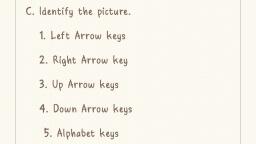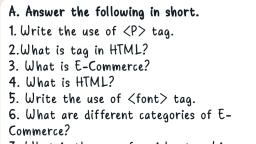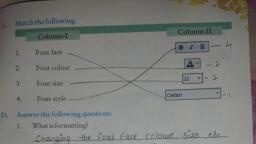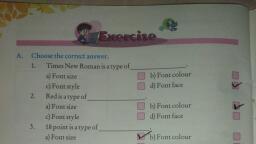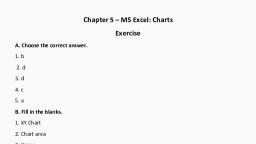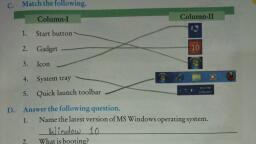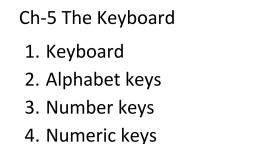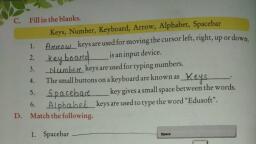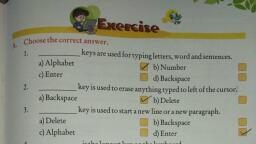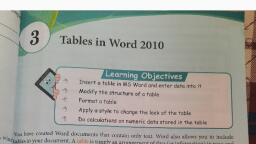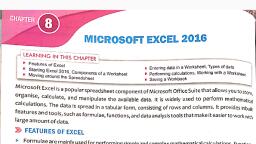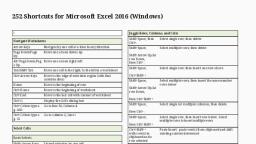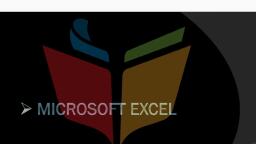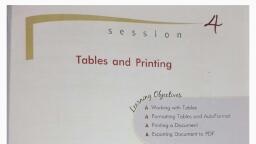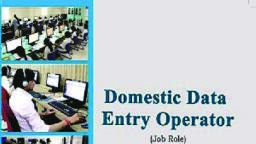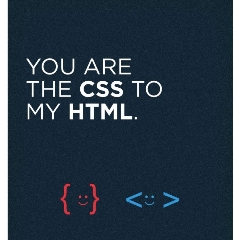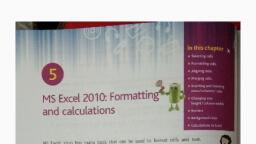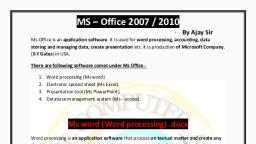Page 1 :
Ch-3 MS Word: Working with tables, Exercise, A. Choose the correct answer., 1. b, 2. d, 3. d, , B. Fill in the blanks., 1. Merging cells, 2. Alignment, 3. Design & Layout, 4. First column, 5. Column, , C. Match the following., Column-I, , Column-II, , 1-, , d, , 2-, , c, , 3-, , f, , 4-, , a, , 5-, , b, , 6-, , e, , D. Tick (√) the correct statement and cross (×) out the wrong one., 1. True (√), 2. False (×), 3. True (√), 4. True (√), 5. False (×)
Page 2 :
E. Answer the following questions., 1. What is a table?, Ans. A table is way to represent the data in rows and columns., , 2. Define the following:, i) Rows- Rows are horizontal series of cells in a table., ii) Columns- Columns are vertical series of cells in a table., iii) Cell- The intersection of a row and column in a table makes a, rectangular box called a cell., 3. What do you mean by deleting rows and columns? Write the Short cut keys for the same., Ans. Deleting rows and columns is removal of unwanted rows and column from a, table. Shortcut key- select the required row/column and press Shift + Delete., , F. Write the steps of the following., 1. To merge the cells: Select the required cells and click on Merge Cells button in Merge group on, Layout tab., , 2. To split a cell in two or more cells: i) Select the required cell and click on Split Cells button in Merge, group on Layout tab., ii) Enter the number of columns and rows (into which you want to split the, selected cell) and click on OK button., , G. Write the shortcut key for the following., 1. To move to one row down: Down Arrow key, 2. To select an entire table:, , Alt + 5 (on numeric key, with Num Lock off), , 3. To select a row: Alt + Shift + End, 4. To select a Column: Alt + Shift + Page Down