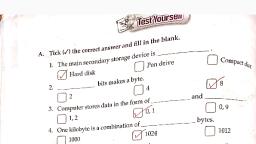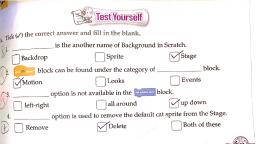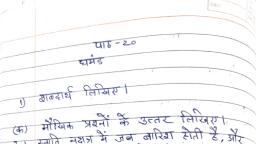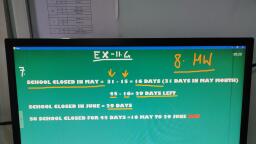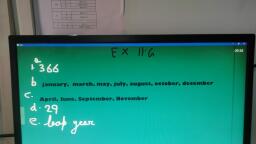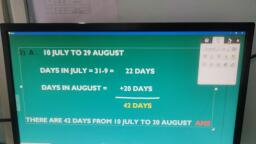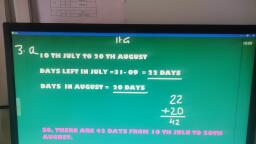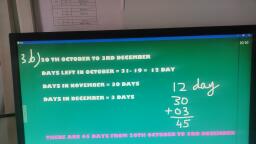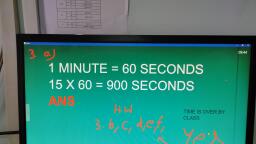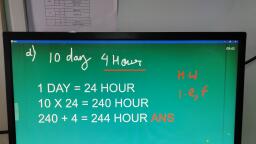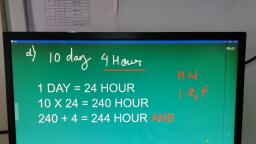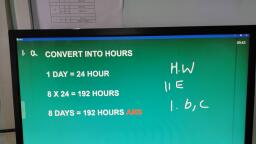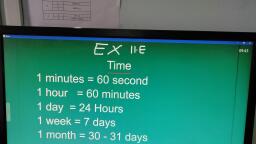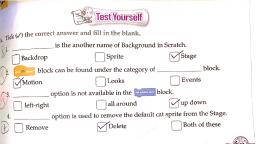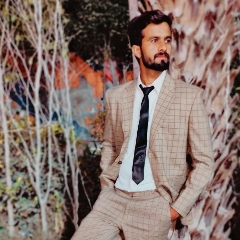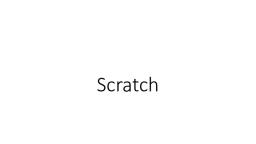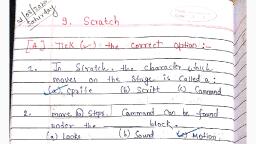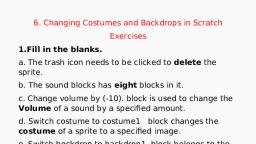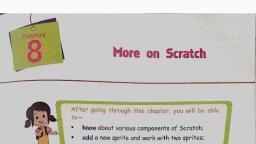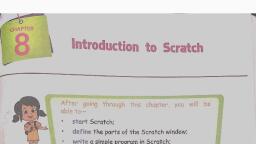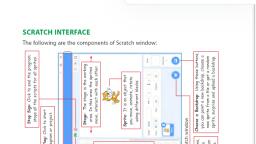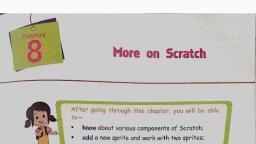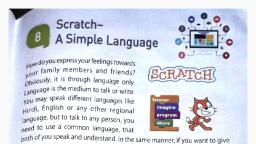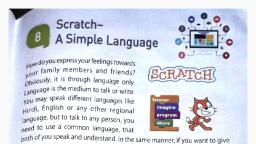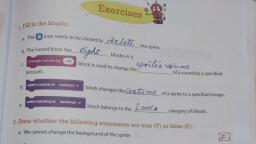Page 1 :
§-Nc eaten a, (Ss Test Yourself), Tick (/) the correct answer and fill in the blank., , is the another name of Background in Scratch., , ) |, y [_} Backdrop [Sprite (WiStage |, , (} = block can be found under the category of block., , / (YMotion ( } Looks C } Events |, , option is not available in the =eisee block., , iy C) left-right ( } all around (VJup down, , option is used to remove the default cat sprite from the Stage., , cL |, ip (} Remove (Delete (} Both of these |, , , , Scanned with CamScanner
Page 2 :
7, , B. Match the following., , , , , , (a) sets the event to run the code, (b) moves the sprite to the specified x an y Postion, , (c) switch to the next costume in the s, , Prite's, costume list, , , , , , , (d) shows the sprite on the stage, , , , z/ 1. are interlocking pieces used to create code in SeatsicV), , SSS, , 2. In Scratch, you can easily move to sprite with the help of eys, , (2 3. You can paint a new sprite by clicking on the icon., , 4. option is used to create a random sprite on the stage., , 5. block displays a Sprite on the stage., , 6 They in the sprite info pane lets you specify the orientation of, the sprite., , D. Write T for true or F for false,, , 1. A project is a Script in Scratch., , , , MOGI) A), , E. Answer these questions,, A ) 1. What is Scratch?, , Ly, , 2. Define the following:, , (a) Sprite «, , 104, , , , Scanned with CamScanner
Page 3 :
3, What is the use of Sprite Info pane?, , SST, , , , , , , , , , 4, What is the use of Events blocks?, , Of, , , , , , Think and Tell, , Describe the function of each block in short., , 1@s |, 2, ED | |, , Scanned with CamScanner
Page 4 :
Geratch is ablock- based visual programming language,) ©, It is developed by the Lifelong Kindergarten group at, the MIT. It is one of the easiest programming language, , using which you can create your own games, stories,, and animated images. //), , Scanned with CamScanner
Page 5 :
COMPUNEN IS Ur SUNAIUN 5.U WINDUW, The Scratch window has the following components., , ; L : . < :, Sprite: Each object in Scratch which is programmed to animate is called a sprite.) 2., The Scratch cat is the default sprite in Scratchy You can change or add a new sprite., , , , Stage: The area where the sprite moves and performs actions is known as the, , Stage. A Scratch project actually runs here., Green Flag Button: This button is used to run a Scratch project., , Stop Button: This button is used to stop the project running at the time., (Backdrop: Backdrop is the background of the stage in Scratch) Tsing backdrop,, , you can change the visual look of the stage area, iaep, , Scanned with CamScanner