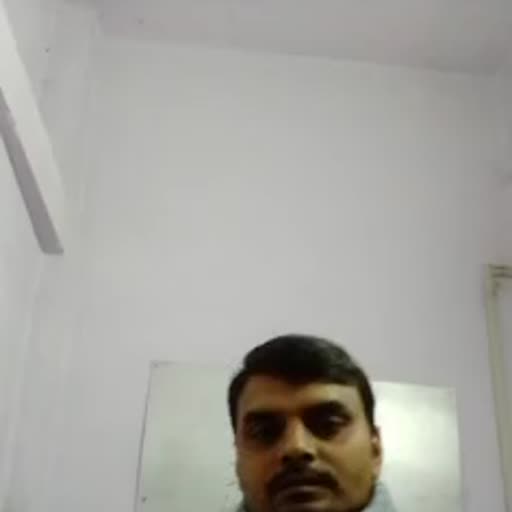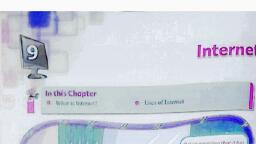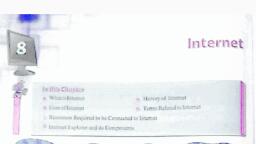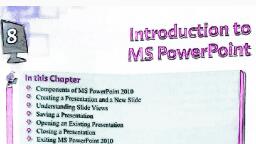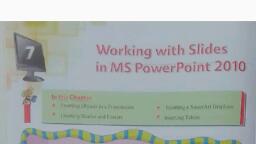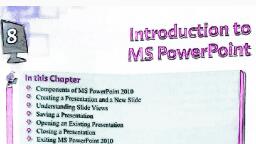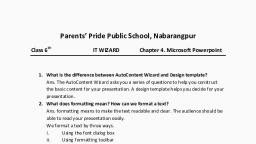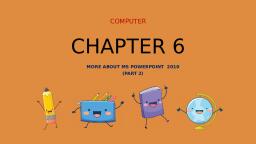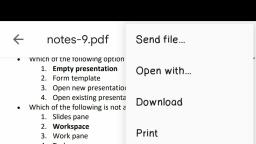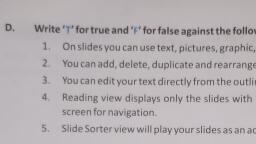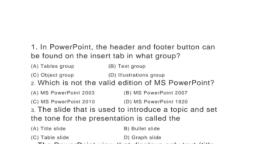Page 1 :
Answers of Chapter 8, Introduction to MS PowerPoint:A., i., ii., iii., B., i., ii., iii., iv., v., C., i., ii., iii., iv., v., D., i., , Tick the correct answer:b Ctrl+S, a Ctrl+O, b. Crtrl+N (Kindly change B (Shift+N) option of your book to Ctrl+N.), State true or false:, True, False, True, False, False, Fill in the blanks:slide sorter, Slide, View, Status bar, Slide Sorter, Ctrl+S, Answer the following questions:Examples of Presentation Softwares:Power Point, OpenOffice Impress, Zoho Show, Google Slides etc.., , ii., , Presentation is an act of giving or showing something to somebody. Presentation can be created, using softwares. Presentation Software is an application program used to create sequences of, words and pictures that support a speech or presentation of information. It allows presenters to, display graphs, charts and other relevant diagrams, which make the presentation content more, interesting and easier to understand., , iii., , Microsoft PowerPoint has three main views: normal view, slide sorter view, and slide, show view., a. Normal View is the main editing view, which is used to write and design a, presentation., b. Slide Sorter view gives you a view of your slides in thumbnail form. This view makes, it easy for you to sort and organize the sequence of your slides as you prepare to, print your slides., c. Slide Show View takes up the full computer screen, like an actual slide show, presentation. In this full-screen view, the presentation is shown the way it will be, seen by the audience. Graphics, timings, movies, animated elements, and transition, effects are shown how they will look in the actual show., Slide sorter view shows slides in thumbnail form and makes it easy for you to sort and, organize the sequence of your slides as you prepare to print your slides., , iv.
Page 2 :
v., , You can see how your graphics, timings, movies, animated effects, and transition effects, will look during the actual presentation. To exit Slide Show view, press ESC., E. Label the following PowerPoint window., , Zoom Control