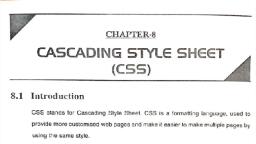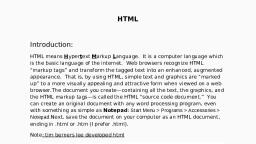Page 1 :
Yr. ee, , ») MORE ON ¢ss3, , , , , , , , , , , , , , , , , , , , , , , , , , EARNING IN THIS CHAPTER |, , inline SY . ;, ® Margin Properties, , ext PIC perties, Bent properties = Border Properties, , (cescading style Sheet) makes it easier to enhance the look of the different elements on a web page. Itis a style, that provides a set of style rules for defining the layout of HTML documents. It defines a structure and scheme, “esentation for the website, In the previous class, you have learnt about the basics of HTML and C55. This, ter will further enhance your knowledge and skills on CSS., , INLINE STYLE, , estyle is one of the methods used to apply CSS on the elements of a webpage. In this method,, enwitheach individual element with the help of ‘Style’ attribute., , isnot an efficient use of style sheet as the declarationisto be repeated every time evenif the sameeffectis to be, bysome other elementinadocument., , understand this with the help of an example:, , style declaration, , D imine netted x +, SS O O aeypeirsrarmmnactarourezorepereston = OE, , EE Apps For uick cee inc yur boomer here te hocks br ars Somat, , ead> <title>in-line method</title></head>, , jody> eee, , a, , eare using In-line style here. Asnple HR nig wiht syle mle, ‘iedaiuniantn tc ereand an ear ems con eR AS, concen, , rstyle="width:50%; background-color:green; height:10">, simple HR tag without style rule, , I>, , e declaration has to be repeated agal, rstyle="width:50%; background-color:green;, , , , into apply thesame effect on the HR tag., height:10">, , , , , , TEXT PROPERTIES, , j Properties in Cascading Style Sheets provide various f, wing section you will learn about the various text prope!, , TALIGN, sg is generally applied to a block of text (headings,, Ment of the text inside the block., , ‘ormatting options to style the text ina webpage. Int!, rties and their description., , paragraphs, etc.). It is used to set the horizor, , TAX:, AX: text-align: value, , , , \ SS, , , , Z,
Page 2 :
where value =left|right|center|justify, TEXT DECORAT 1ON, This property specifies the decorations that can be applied to the textina age, SYNTAX: text decoration: value, where value = underlineoverline|line-through|blink|none, COLOR, This Property helps in setting the colour of the text., SYNTAX: color: value, where value = color name|RGB color code|hexadecimal code, TEXT TRANSFORM, This property is used to transform the letters in a text into uppercase, lowercase, or, capitalize the first letter of each word., , , , , , SYNTAX: text-transform: value, where value= capitalize|uppercase|lowercase|none, © capitalize-capitalizes first letter of each word, © uppercase-capitalizes all letters of each word, © lowercase-converts all letters of each word to small case, © none-the text remains unaffected, TEXT SHADOW, The text-shadow property adds shadow around the text. This feature may not be, supported by all browsers., SYNTAX: text-shadow: value, where value = h-shadow v-shadow color, @ h-shadow specifies the distance of the horizontal shadow, © v-shadow specifies the distance of the vertical shadow, © colorspecifies the colour of the shadow, , , , , Anegative value of h-shadow places the shadow to the left of thetextanda negative value, of v-shadow places the shadow above the text,, , , , , , TEXT INDENT, The text-indent property specifies the indentation of the first line ofatext,, SYNTAX: text-indent: value, , where value =length in px or %, , WORD-BREAK, The word-break property specifies the line breaking rules.
Page 3 :
., , ~~, , , , , , , , , , , , , , , , , , , , MORE ON CS$3, , .—, , operties = Margin Properties, ® Border Properties, , By -a<cading Style Sheet iteasi, , 5 TE ies ye: peat a te enhance the look of the different elements ona web page. Itisastyle, tha a an wee ; les i gies the layout of HTML documents. It defines a structure and scheme, , a . In the previous class, you have learnt about the basics of HTML and CSS. This, , er will further enhance your knowledge and skills on CSS, , LINE STYLE, style is one gi the methods used to apply CSS on the elements of a webpage. In this method, style declaration, n with each individual element with the help of ‘Style’ attribute., notan efficient use of style sheetas the declaration isto berepeated every time evenif, , sedby some other elementina document., , the same effectis to be, , js understand this with the help of an example:, , , , , , , , , > SO O MesirejasisnmTuLsaactgrouna20hropeTies, , FBS Apps Foc quck aces place ou: bekmas eran he boomed, , ‘We ae using In-line style bere, , a, , A simple HR tag wathoot style rule, aqnn to apply the same effect on the HR ag, , , , are using In-line style here., style="width:50%; background-color-green;, , ‘The declaration has tobe repeated, , height:10">, imple HR tag withoutstyle rule, , e repeated again to apply the same effect onthe HRtag, declaration has to b, height:10">, , tyle="width:50%; background-color:green;, , , , , , PROPERTIES, ing options to style the text in a webpage. In tht, , Properties in Cascading Style Sheets provide various formatt!, ing section youwill learn about the various text propertiesand theirdescription., , aragraphs, etc.). It is used to set the horizonti, , ck of text (headings P, , Property is generally applied to a blo, ment of the text inside the block., , ? text-align: value
Page 4 :
where value = left|right|center|justify, TEXT DECORATION, , This property specifies the decorations that can be applied to the textina Oe, SYNTAX: text-decoration: value, , where value = underlineoverline|line-through|blink|none, COLOR, , This Property helps in setting the colour of the text., SYNTAX: color: value, , where value = color name|RGB color code|hexadecimal code, TEXT TRANSFORM, , This property is used to transform the letters in a text into uppercase, lowercase, or, Capitalize the first letter of each word,, SYNTAX: text-transform: value, , where value = capitalize|uppercase|lowercase|none, © capitalize-capitalizes first letter of each word, © uppercase-capitalizes all letters of each word, © lowercase-converts allletters of each word to small case, © none-thetext remains unaffected, TEXT SHADOW, , , , The text-shadow property adds shadow around the text. This feature may not be, supported by all browsers., , SYNTAX: text-shadow: value, where value = h-shadow v-shadow color, @ h-shadow specifies the distance of the horizontal shadow, © v-shadow specifies the distance of the vertical shadow, , © color specifies the colour of the shadow, , , , , , Anegative value of h-shadow places the shadow to the left of the textanda negative value, of v-shadow places the shadow above the text., , , , , , TEXT INDENT, , The text-indent property specifies the indentation of thefirst line of a text,, SYNTAX: text-indent: value, _ where value =length in px or%